-
Python Tutorial
- python-tutorial
- python-features
- python-history
- python-applications
- python-install
- python-example
- python-variables
- python-data-types
- python-keywords
- python-literals
- python-operators
- python-comments
- python-if-else
- python-loops
- python-for-loop
- python-while-loop
- python-break
- python-continue
- python-pass
- python-strings
- python-lists
- python-tuples
- python-list-vs-tuple
- python-sets
- python-dictionary
- python-functions
- python-built-in-functions
- python-lambda-functions
- python-files-i/o
- python-modules
- python-exceptions
- python-date
- python-regex
- python-sending-email
- read-csv-file
- write-csv-file
- read-excel-file
- write-excel-file
- python-assert
- python-list-comprehension
- python-collection-module
- python-math-module
- python-os-module
- python-random-module
- python-statistics-module
- python-sys-module
- python-ides
- python-arrays
- command-line-arguments
- python-magic-method
- python-stack-queue
- pyspark-mllib
- python-decorator
- python-generators
- web-scraping-using-python
- python-json
- python-itertools
- python-multiprocessing
Python OOPs
- python-oops-concepts
- python-object-class
- python-constructors
- python-inheritance
- abstraction-in-python
Python MySQL
- environment-setup
- database-connection
- creating-new-database
- creating-tables
- insert-operation
- read-operation
- update-operation
- join-operation
- performing-transactions
Python MongoDB
Python SQLite
Python Questions
- how-to-install-python-in-windows
- how-to-reverse-a-string-in-python
- how-to-read-csv-file-in-python
- how-to-run-python-program
- how-to-take-input-in-python
- how-to-convert-list-to-string-in-python
- how-to-append-element-in-the-list
- how-to-compare-two-lists-in-python
- how-to-convert-int-to-string-in-python
- how-to-create-a-dictionary-in-python
- how-to-create-a-virtual-environment-in-python
- how-to-declare-a-variable-in-python
- how-to-install-matplotlib-in-python
- how-to-install-opencv-in-python
- how-to-print-in-same-line-in-python
- how-to-read-json-file-in-python
- how-to-read-a-text-file-in-python
- how-to-use-for-loop-in-python
- is-python-scripting-language
- how-long-does-it-take-to-learn-python
- how-to-concatenate-two-strings-in-python
- how-to-connect-database-in-python
- how-to-convert-list-to-dictionary-in-python
- how-to-declare-a-global-variable-in-python
- how-to-reverse-a-number-in-python
- what-is-an-object-in-python
- which-is-the-fastest-implementation-of-python
- how-to-clear-python-shell
- how-to-create-a-dataframes-in-python
- how-to-develop-a-game-in-python
- how-to-install-tkinter-in-python
- how-to-plot-a-graph-in-python
- how-to-print-pattern-in-python
- how-to-remove-an-element-from-a-list-in-python
- how-to-round-number-in-python
- how-to-sort-a-dictionary-in-python
- strong-number-in-python
- how-to-convert-text-to-speech-in-python
- bubble-sort-in-python
- logging-in-python
- insertion-sort-in-python
- binary-search-in-python
- linear-search-in-python
- python-vs-scala
- queue-in-python
- stack-in-python
- heap-sort-in-python
- palindrome-program-in-python
- program-of-cumulative-sum-in-python
- merge-sort-in-python
- python-matrix
- python-unit-testing
- forensics-virtualization
- best-books-to-learn-python
- best-books-to-learn-django
- gcd-of-two-number-in-python
- python-program-to-generate-a-random-string
- how-to-one-hot-encode-sequence-data-in-python
- how-to-write-square-root-in-python
- pointer-in-python
- python-2d-array
- python-memory-management
- python-libraries-for-data-visualization
- how-to-call-a-function-in-python
- git-modules-in-python
- top-python-frameworks-for-gaming
- python-audio-modules
- wikipedia-module-in-python
- python-random-randrange()
- permutation-and-combination-in-python
- getopt-module-in-python
- merge-two-dictionaries-in-python
- multithreading-in-python-3
- static-in-python
- how-to-get-the-current-date-in-python
- argparse-in-python
- python-tqdm-module
- caesar-cipher-in-python
- tokenizer-in-python
- how-to-add-two-lists-in-python
- shallow-copy-and-deep-copy-in-python
Python Tkinter (GUI)
- python-tkinter
- tkinter-button
- tkinter-canvas
- tkinter-checkbutton
- tkinter-entry
- tkinter-frame
- tkinter-label
- tkinter-listbox
- tkinter-menubutton
- tkinter-menu
- tkinter-message
- tkinter-radiobutton
- tkinter-scale
- tkinter-scrollbar
- tkinter-text
- tkinter-toplevel
- tkinter-spinbox
- tkinter-panedwindow
- tkinter-labelframe
- tkinter-messagebox
Python Web Blocker
Python MCQ
Related Tutorials
- numpy-tutorial
- django-tutorial
- flask-tutorial
- pandas-tutorial
- pytorch-tutorial
- pygame-tutorial
- matplotlib-tutorial
- opencv-tutorial
- openpyxl-tutorial
- python-cgi
- python-design-pattern
Python Programs
How to develop a game in PythonPython is the most versatile language, and it makes its presence almost in every field including Web-development, Machine Learning, Artificial Intelligence, GUI Application as well as Game Development. Python provides a built-in library called pygame, which used to develop the game. Once we understand the basic concepts of Python programming, we can use the pygame library to make games with attractive graphics, suitable animation, and sound. Pygame is a cross-platform library that is used to design video games. It includes computer graphics and sound libraries to give the standard game experience to the user. It is developed by Pete Shinners to replace PySDL. Prerequisites for PygameTo learn the pygame, we must have an understanding of Python programming language. Installing PygameOpen command-line terminal and type the following command to install pygame. We can also install it through IDE. For further installation guide, visit our complete pygame tutorial (https://www.tutorialsinfo.com/pygame). Here you will find all the essential pygame explanations. Simple Pygame ExampleHere is the following example of creating a simple pygame window. Output: 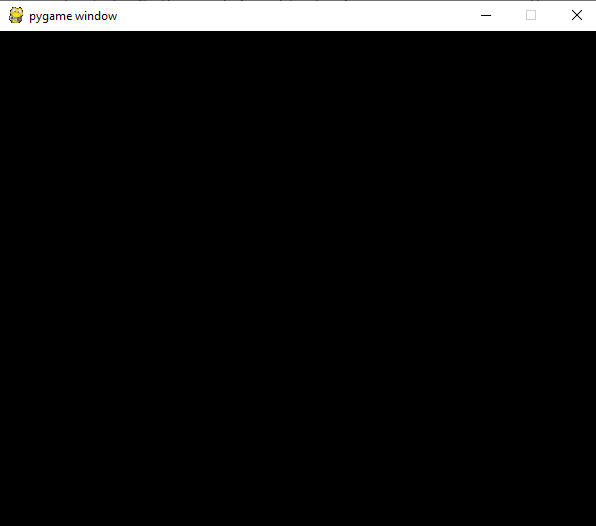 All graphics will draw in the pygame window. Let's understand the basic syntax of the above program. import pygame - It is the module which allows us to work with all function of pygame. pygame.init() - It is used to initialize all the required modules of the pygame. pygame.display.set_mode((width, height)) - It is used to resized the window size. It will return the surface object. The surface object is used to perform graphical operations. pygame.event.get() - It makes the event queue empty. If we do not call it, the window messages will start to pile up and, the game will become unresponsive in the opinion of the operating system. pygame.QUIT - It is used to dismiss the event when we click on the cross button at the corner of the window. pygame.display.flip() - It is used to reflect any update to the game. If we make any change then we need to call the display.flip() function. We can draw any shape to the pygame surface includes adding images, attractive font. Pygame provides many built-in functions to draw the geometrical shape to the screen. These shapes are initial stage of developing a game. Let's understand the following example of shape drawing to the screen. Example - Output: 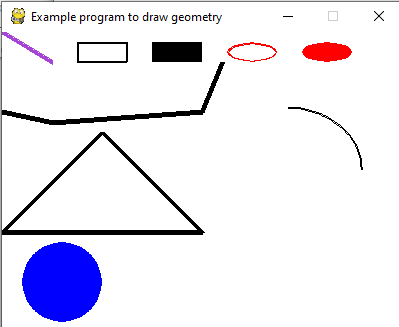 Explanation - In the above example, we have drawn different shapes such as triangle, straight-line, rectangle, ellipse, circle, arc, filled circle, and oval. We have used the pygame.draw function according to the shape with suitable arguments. Example - Developing Snake Game Using PygameProgram - Output: 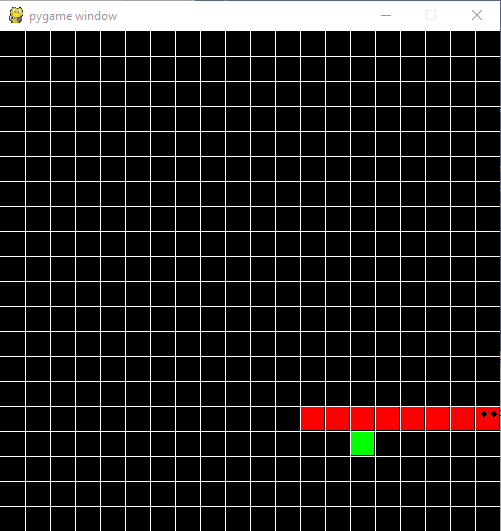 If the snake touches itself then it will terminate the game and display the following message. 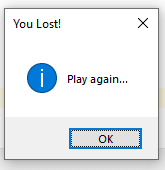 We can play again by clicking on the OK button. We can see our score in Pycharm terminal (We have used Pycharm IDE; you can use any Python IDE). 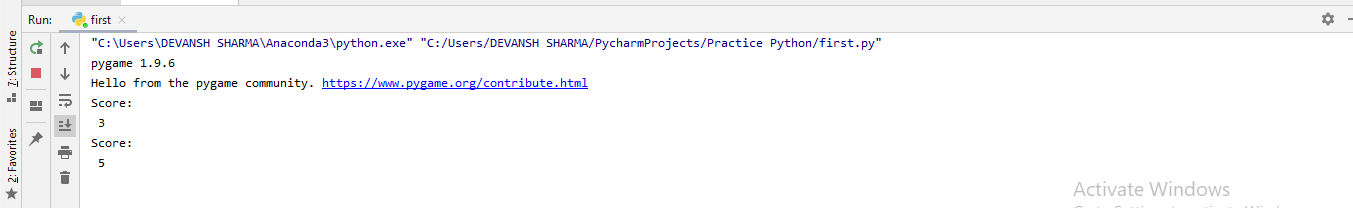 Copy the above code and paste it into your IDE and have fun. To understand the concepts of Pygame, visit our full pygame tutorial. Next TopicHow to install Tkinter in Python
|