-
Python Tutorial
- python-tutorial
- python-features
- python-history
- python-applications
- python-install
- python-example
- python-variables
- python-data-types
- python-keywords
- python-literals
- python-operators
- python-comments
- python-if-else
- python-loops
- python-for-loop
- python-while-loop
- python-break
- python-continue
- python-pass
- python-strings
- python-lists
- python-tuples
- python-list-vs-tuple
- python-sets
- python-dictionary
- python-functions
- python-built-in-functions
- python-lambda-functions
- python-files-i/o
- python-modules
- python-exceptions
- python-date
- python-regex
- python-sending-email
- read-csv-file
- write-csv-file
- read-excel-file
- write-excel-file
- python-assert
- python-list-comprehension
- python-collection-module
- python-math-module
- python-os-module
- python-random-module
- python-statistics-module
- python-sys-module
- python-ides
- python-arrays
- command-line-arguments
- python-magic-method
- python-stack-queue
- pyspark-mllib
- python-decorator
- python-generators
- web-scraping-using-python
- python-json
- python-itertools
- python-multiprocessing
Python OOPs
- python-oops-concepts
- python-object-class
- python-constructors
- python-inheritance
- abstraction-in-python
Python MySQL
- environment-setup
- database-connection
- creating-new-database
- creating-tables
- insert-operation
- read-operation
- update-operation
- join-operation
- performing-transactions
Python MongoDB
Python SQLite
Python Questions
- how-to-install-python-in-windows
- how-to-reverse-a-string-in-python
- how-to-read-csv-file-in-python
- how-to-run-python-program
- how-to-take-input-in-python
- how-to-convert-list-to-string-in-python
- how-to-append-element-in-the-list
- how-to-compare-two-lists-in-python
- how-to-convert-int-to-string-in-python
- how-to-create-a-dictionary-in-python
- how-to-create-a-virtual-environment-in-python
- how-to-declare-a-variable-in-python
- how-to-install-matplotlib-in-python
- how-to-install-opencv-in-python
- how-to-print-in-same-line-in-python
- how-to-read-json-file-in-python
- how-to-read-a-text-file-in-python
- how-to-use-for-loop-in-python
- is-python-scripting-language
- how-long-does-it-take-to-learn-python
- how-to-concatenate-two-strings-in-python
- how-to-connect-database-in-python
- how-to-convert-list-to-dictionary-in-python
- how-to-declare-a-global-variable-in-python
- how-to-reverse-a-number-in-python
- what-is-an-object-in-python
- which-is-the-fastest-implementation-of-python
- how-to-clear-python-shell
- how-to-create-a-dataframes-in-python
- how-to-develop-a-game-in-python
- how-to-install-tkinter-in-python
- how-to-plot-a-graph-in-python
- how-to-print-pattern-in-python
- how-to-remove-an-element-from-a-list-in-python
- how-to-round-number-in-python
- how-to-sort-a-dictionary-in-python
- strong-number-in-python
- how-to-convert-text-to-speech-in-python
- bubble-sort-in-python
- logging-in-python
- insertion-sort-in-python
- binary-search-in-python
- linear-search-in-python
- python-vs-scala
- queue-in-python
- stack-in-python
- heap-sort-in-python
- palindrome-program-in-python
- program-of-cumulative-sum-in-python
- merge-sort-in-python
- python-matrix
- python-unit-testing
- forensics-virtualization
- best-books-to-learn-python
- best-books-to-learn-django
- gcd-of-two-number-in-python
- python-program-to-generate-a-random-string
- how-to-one-hot-encode-sequence-data-in-python
- how-to-write-square-root-in-python
- pointer-in-python
- python-2d-array
- python-memory-management
- python-libraries-for-data-visualization
- how-to-call-a-function-in-python
- git-modules-in-python
- top-python-frameworks-for-gaming
- python-audio-modules
- wikipedia-module-in-python
- python-random-randrange()
- permutation-and-combination-in-python
- getopt-module-in-python
- merge-two-dictionaries-in-python
- multithreading-in-python-3
- static-in-python
- how-to-get-the-current-date-in-python
- argparse-in-python
- python-tqdm-module
- caesar-cipher-in-python
- tokenizer-in-python
- how-to-add-two-lists-in-python
- shallow-copy-and-deep-copy-in-python
Python Tkinter (GUI)
- python-tkinter
- tkinter-button
- tkinter-canvas
- tkinter-checkbutton
- tkinter-entry
- tkinter-frame
- tkinter-label
- tkinter-listbox
- tkinter-menubutton
- tkinter-menu
- tkinter-message
- tkinter-radiobutton
- tkinter-scale
- tkinter-scrollbar
- tkinter-text
- tkinter-toplevel
- tkinter-spinbox
- tkinter-panedwindow
- tkinter-labelframe
- tkinter-messagebox
Python Web Blocker
Python MCQ
Related Tutorials
- numpy-tutorial
- django-tutorial
- flask-tutorial
- pandas-tutorial
- pytorch-tutorial
- pygame-tutorial
- matplotlib-tutorial
- opencv-tutorial
- openpyxl-tutorial
- python-cgi
- python-design-pattern
Python Programs
How to install Tkinter in PythonTkinter is a standard library Python that used for GUI application. Tkinter with Python offers a straightforward and fast way to create GUI applications. Tk GUI works on the object-oriented approach which makes it a powerful library. Tkinter is widely available for all operating systems. It is pre-install in the Python. To work with the Tkinter, we must install the Python. In this tutorial, we will learn to install Tkinter. PrerequisitesFirst, we must ensure that Python is installed or not in our system. If not, visit our tutorial (https://www.tutorialsinfo.com/how-to-install-python) install the Python properly. To create a user-friend GUI application, you should have basic knowledge of Python programming language. Installing Tkinter in WindowsTkinter comes with the Python installer. We just need to install Python from www.python.org, and it comes along with the Python. We don't need to install it separately. Click on the checkbox of tcl/tk and IDE. 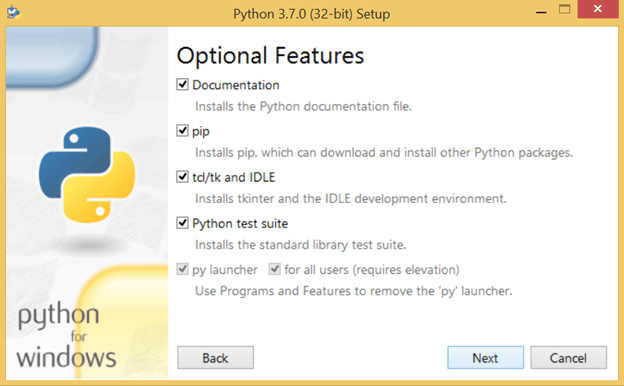 To check the Tkinter, we just need to import it in the text editor or IDE. Now, we can access its functions to create widget. Let's understand the following. Example - Output: 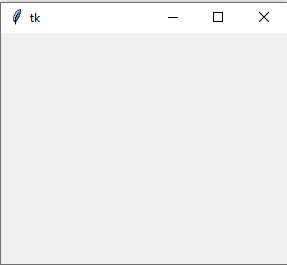 All elements will be taken place in this Tkinter window. Next TopicHow to plot a graph in Python
|