-
HTML Tutorial
- introduction-to-html
- what-is-html
- html-text-editors
- html-building-blocks
- html-tags
- html-attributes
- html-elements
- html-formatting
- html-heading
- html-paragraph
- html-phrase-tags
- html-anchor
- html-image
- html-table
- html-lists
- html-ordered-list
- html-unordered-list
- html-description-list
- html-form
- html-form-input
- html-form-attribute
- html-with-css
- html-classes
- html-id
- html-iframes
- html-javascript
- html-comments
- html-file-path
- html-head
- html-layout
- html-layout-techniques
- html-responsive
- html-computercode
- html-entities
- html-symbols
- html-charset
- html-url-encode
HTML Attributes
HTML Tags List
- html-tags-list
- html-5-tags
- html-!doctype-tag
- html-a-tag
- html-abbr-tag
- html-acronym-tag
- html-address-tag
- html-applet-tag
- html-area-tag
- html-article-tag
- html-aside-tag
- html-audio-tag
- html-b-tag
- html-base-tag
- html-basefont-tag
- html-bdi-tag
- html-bdo-tag
- html-big-tag
- html-blockquote-tag
- html-body-tag
- html-br-tag
- html-button-tag
- html-canvas-tag
- html-caption-tag
- html-center-tag
- html-cite-tag
- html-code-tag
- html-col-tag
- html-colgroup-tag
- html-data-tag
- html-datalist-tag
- html-dt-tag
- html-del-tag
- html-details-tag
- html-dfn-tag
- html-dialog-tag
- html-dir-tag
- html-div-tag
- html-em-tag
- html-embed-tag
- html-fieldset-tag
- html-figcaption-tag
- html-figure-tag
- html-font-tag
- html-footer-tag
- html-form-tag
- html-frame-tag
- html-frameset-tag
- html-h1-to-h6-tag
- html-head-tag
- html-header-tag
- html-hr-tag
- html-html-tag
- html-i-tag
- html-iframe-tag
- html-img-tag
- html-input-tag
- html-ins-tag
- html-isindex-tag
- html-kbd-tag
- html-label-tag
- html-legend-tag
- html-li-tag
- html-link-tag
- html-main-tag
- html-map-tag
- html-mark-tag
- html-marquee-tag
- html-menu-tag
- html-meta-tag
- html-meter-tag
- html-nav-tag
- html-noframes-tag
- html-noscript-tag
- html-object-tag
- html-ol-tag
- html-optgroup-tag
- html-option-tag
- html-output-tag
- html-p-tag
- html-param-tag
- html-picture-tag
- html-pre-tag
- html-progress-tag
- html-q-tag
- html-rp-tag
- html-rt-tag
- html-ruby-tag
- html-s-tag
- html-samp-tag
- html-script-tag
- html-section-tag
- html-select-tag
- html-small-tag
- html-source-tag
- html-span-tag
- html-strike-tag
- html-strong-tag
- html-style-tag
- html-sub-tag
- html-summary-tag
- html-sup-tag
- html-svg-tag
- html-table-tag
- html-tbody-tag
- html-td-tag
- html-template-tag
- html-textarea-tag
- html-tfoot-tag
- html-th-tag
- html-thead-tag
- html-time-tag
- html-title-tag
- html-tr-tag
- html-track-tag
- html-tt-tag
- html-u-tag
- html-ul-tag
- html-var-tag
- html-video-tag
- html-wbr-tag
HTML5 Advance
- html5-tutorial
- html5-user-manual
- html-5-tags
- html5-new-elements
- html-event-attributes
- html-google-maps
- html5-semantics
- html5-migration
- html-audio
- html-video
- html-svg
- html-canvas
HTML API
HTML Color Names
HTML Misc
- html-button-onclick
- html-checkbox-tag
- html-code-tag
- html-favicon
- html-login-form
- html-radio-tag
- html-registration-form
- html-required-attribute
- html-space-code
- html-text-tag
- html-background-color
- html-date
- html-form-action
- html-id-attribute
- html-list-box
- add-javascript-to-html
- html-background-image
- html-button-type
- html-hide-element
- html-reset-button
- html-search-box
- html-selected-attribute
- simple-html-pages
- create-html-page
- html-button-disabled
- html-font-color
- html-font-size
- html-image-button
- html-nested-table
- what-does-html-stand-for
- how-to-insert-image-in-html
- how-to-change-font-in-html
- how-to-change-text-color-in-html
- how-to-change-background-color-in-html
- how-to-comment-in-html
- how-to-link-css-to-html
- how-to-add-background-image-in-html
- how-to-convert-html-to-pdf
- how-to-add-link-in-html
- how-to-make-a-table-in-html
- how-to-change-font-size-in-html
- how-to-make-a-button-in-html
- how-to-add-a-favicon-in-html
- how-to-change-image-size-in-html
- how-to-align-text-in-html
- how-to-align-image-in-html
- how-to-add-video-in-html
- how-to-change-link-color-in-html
- how-to-make-an-image-a-link-in-html
- how-to-add-space-in-html
- how-to-embed-youtube-video-in-html
- how-to-add-a-line-in-html
- how-to-make-a-dropdown-menu-in-html
- how-to-call-a-javascript-function-in-html
- how-to-create-a-form-in-html
- how-to-make-a-list-in-html
- how-to-rotate-image-in-html
- how-to-add-jquery-to-html
- how-to-move-image-in-html
- how-to-create-text-box-in-html
- how-to-move-a-text-in-html
- what-does-br-mean-in-html
- how-to-add-border-in-html
- what-does-div-mean-in-html
- how-to-wrap-text-in-html
- what-does-span-do-in-html
- how-to-make-a-navigation-bar-in-html
- how-to-use-php-in-html
- how-to-highlight-text-in-html
- what-does-p-mean-in-html
- how-to-add-padding-in-html
- what-does-ul-mean-in-html
- how-to-add-social-media-icons-in-html
- how-to-make-a-footer-in-html
- how-to-make-a-search-bar-in-html
- how-to-wrap-text-around-an-image-in-html
- html-vs-html5
- html-counter
- intermediate-excel-test
- download-pdf-file-using-html
- password-hide-in-html
MCQ
Interview Questions
Intermediate Excel TestAn Intermediate Excel test is a tool or software that tests the skill of a person in MS-Excel. Usually, this tool is used by the recruiters to check the proficiency of the candidates with Excel. Recruiters use this Intermediate Excel test tool during the recruitment process. The difficulty of the test depends on the position you have applied for. At the Intermediate level of excel skills, users learn how Excel functions think and how they behave when applying them on cells or copy/paste/drag. In this chapter, we will discuss every detail you needed. Following topics, we will discuss in this chapter:
Several websites in market/internet that offer mock preparation tests for preparing for this test before appearing in the interview. These tests are becoming very common nowadays as they are efficient and time-saving ways to test someone's skills. Note: Some companies call the Intermediate Excel Test as "Standard Test" or some other calls it "Normal User".Why choose Intermediate Excel test?As we already told you, the Intermediate Excel test is a tool or software used by recruiters to test the candidate's proficiency in MS-Excel. This test tool is currently becoming common and very vastly used because it saves time and provides efficiency. The difficulty of the test depends on the position you have applied for. The main objective of recruiters to test the candidate's ability to perform basic excel tasks, such as printing, formatting cells, inserting a table, etc. Besides this, they also look for an understanding of relative, mixed, and absolute references. When it comes to in-depth knowledge of Excel, the recruiters expect advance working knowledge of excel and asks for such Excel functions: SUMIF, VLOOKUP, and COUNTIF, etc. Levels of Excel testTypically, the Excel assessment test is divided into three levels. Intermediate Excel test is one of them.
Passing scores for these different tests are vary company by company. Each company can decide its passing score for each test. 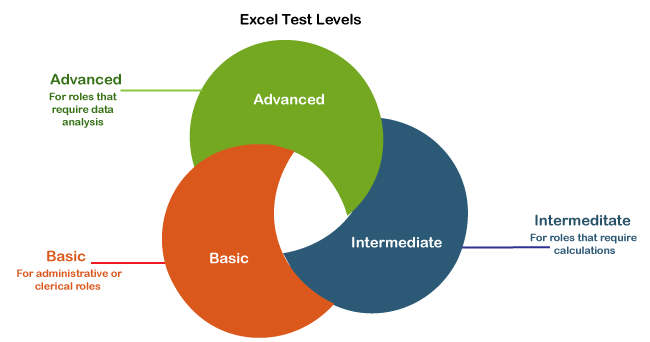 This chapter is completely based on the Intermediate Excel test, but we will brief you about the Basic and Advance Excel test. Basic Excel TestBasic Excel Test is a test conducts at a very low level, which does not require in-depth knowledge of Excel. This test conducts to hire candidates who are really good in performing the most common tasks of Excel. Role: This is for administrative or clerical roles. Basic Excel text is a test for the position at entry-level or administrative positions jobs. Tasks at Basic Test level Following are the basic tasks that may ask in Basic Excel Test:
Intermediate Excel TestIntermediate Excel Test is a test conducts at the intermediate level, which does not require medium knowledge of Excel. Basically, these test conducts for job purposes at a higher level. It tests the ability of the candidate with excel who wants to work at a higher level. Role: Basically, this test is for those roles who requires calculations. Although the people at the intermediate test level have good knowledge than basic, but they are not Excel experts who know full range of Excel features. Tasks at Intermediate Test level Following are the tasks that may be asked in the Intermediate Excel Test:
Advanced Excel TestThe advanced Excel Test is a test conducts at a higher level, which does not require medium knowledge of Excel. This requires deep (in-depth) knowledge of Excel. At this level, the candidate should be the expertise of Excel. Basically, these test conducts for job purposes at a higher level. It tests the ability of the candidate with excel who wants to work at a higher level. Role: This is for the roles who require to do data analysis. At this Excel test level, the candidate will be the expert of excel who knows almost every piece of information about Excel. They can be called the expert of Excel. Tasks at advanced Test level Following are the tasks that may be asked in the Advanced Excel Test:
Formats of Excel testUsually, the following Excel test format is used by companies:
First, they take the MCQ test of the candidates. The second module provides an in-built Excel interactive spreadsheet for practical implementation to check the practical knowledge of the candidate. Multiple-choice questionsThe first module of the Intermediate Excel test is multiple-choice questions. In this section, questions will be given along with four options. The candidate needs to choose the best answer (correct answer) from the given options. For Example - See the below screenshot of how multiple-choice questions are: 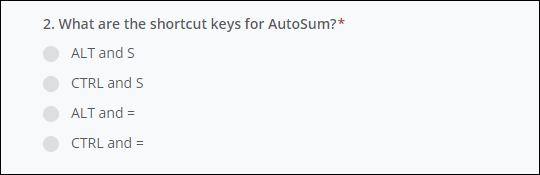 Or It can be like as shown in the below screenshot. 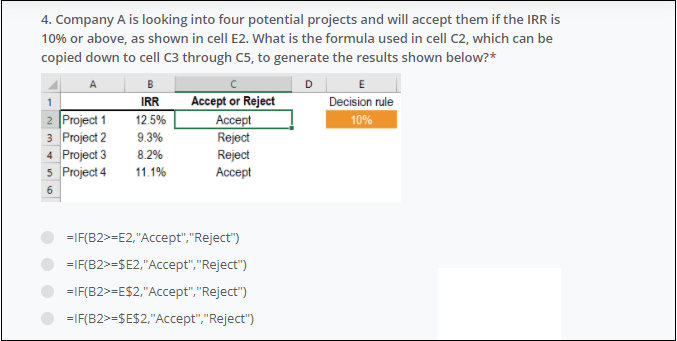 Excel Interactive SpreadsheetThe second module of the Intermediate Excel test is Excel Interactive Spreadsheet. In this section, an interactive spreadsheet will provide to the candidate to where he/she need to perform excel operations on it. This section will contain question having some tasks which user need to perform on this interactive spreadsheet. The question might contain single or multiple tasks in a single question. Perform and save each task performed on the spreadsheet and submit it when done. Where to prepare for Intermediate Excel TestYou have seen many test preparation websites that provide a platform to the users to prepare for such tests. In which, some sites are free to use and some might be paid. They provide tutorials, video tutorials, tips, and mock tests. Mock tests are taken from the candidate to check how much the user learns. The mock test contains the questions related to Excel prepared from the tutorial. The syllabus for the tutorial is designed by taking concern under the Intermediate Excel Test. Here are some following website references that prepare for such tests:
Here, we have some examples of how questions come in basic, intermediate, and advanced level questions: Basic Excel test Level QuestionsFor Example -
Intermediate Excel test QuestionFor Example -
Advanced Excel test QuestionsFor Example -
Next TopicDownload pdf file using HTML
|