-
Java Tutorial
- what-is-java
- history-of-java
- features-of-java
- c++-vs-java
- hello-java-program
- program-internal
- how-to-set-path?
- jdk,-jre-and-jvm
- jvm:-java-virtual-machine
- java-variables
- java-data-types
- unicode-system
- operators
- keywords
Control Statements
- java-if-else
- java-switch
- java-for-loop
- java-while-loop
- java-do-while-loop
- java-break
- java-continue
- java-comments
- java-programs
Java Object Class
- java-oops-concepts
- naming-convention
- object-and-class
- method
- constructor
- static-keyword
- this-keyword
Java Inheritance
Java Polymorphism
- method-overloading
- method-overriding
- covariant-return-type
- super-keyword
- instance-initializer-block
- final-keyword
- runtime-polymorphism
- dynamic-binding
- instanceof-operator
Java Abstraction
Java Encapsulation
Java Array
Java OOPs Misc
- object-class
- object-cloning
- math-class
- wrapper-class
- java-recursion
- call-by-value
- strictfp-keyword
- javadoc-tool
- command-line-arg
- object-vs-class
- overloading-vs-overriding
Java String
- what-is-string
- immutable-string
- string-comparison
- string-concatenation
- substring
- methods-of-string-class
- stringbuffer-class
- stringbuilder-class
- string-vs-stringbuffer
- stringbuffer-vs-builder
- creating-immutable-class
- tostring-method
- stringtokenizer-class
- java-string-faqs
Java String Methods
- string-charat()
- string-compareto()
- string-concat()
- string-contains()
- string-endswith()
- string-equals()
- equalsignorecase()
- string-format()
- string-getbytes()
- string-getchars()
- string-indexof()
- string-intern()
- string-isempty()
- string-join()
- string-lastindexof()
- string-length()
- string-replace()
- string-replaceall()
- string-split()
- string-startswith()
- string-substring()
- string-tochararray()
- string-tolowercase()
- string-touppercase()
- string-trim()
- string-valueof()
Java Regex
Exception Handling
- java-exceptions
- java-try-catch-block
- java-multiple-catch-block
- java-nested-try
- java-finally-block
- java-throw-keyword
- java-exception-propagation
- java-throws-keyword
- java-throw-vs-throws
- final-vs-finally-vs-finalize
- exception-handling-with-method-overriding
- java-custom-exceptions
Java Inner Class
- what-is-inner-class
- member-inner-class
- anonymous-inner-class
- local-inner-class
- static-nested-class
- nested-interface
Java Multithreading
- what-is-multithreading
- life-cycle-of-a-thread
- creating-thread
- thread-scheduler
- sleeping-a-thread
- start-a-thread-twice
- calling-run()-method
- joining-a-thread
- naming-a-thread
- thread-priority
- daemon-thread
- thread-pool
- thread-group
- shutdownhook
- performing-multiple-task
- garbage-collection
- runtime-class
Java Synchronization
- synchronization-in-java
- synchronized-block
- static-synchronization
- deadlock-in-java
- inter-thread-comm
- interrupting-thread
- reentrant-monitor
Java I/O
- java-input/output
- fileoutputstream
- fileinputstream
- bufferedoutputstream
- bufferedinputstream
- sequenceinputstream
- bytearrayoutputstream
- bytearrayinputstream
- dataoutputstream
- datainputstream
- java-filteroutputstream
- java-filterinputstream
- java-objectstream
- java-objectstreamfield
- console
- filepermission
- writer
- reader
- filewriter
- filereader
- bufferedwriter
- bufferedreader
- chararrayreader
- chararraywriter
- printstream
- printwriter
- outputstreamwriter
- inputstreamreader
- pushbackinputstream
- pushbackreader
- stringwriter
- stringreader
- pipedwriter
- pipedreader
- filterwriter
- filterreader
- file
- filedescriptor
- randomaccessfile
- java.util.scanner
Java Serialization
Java Networking
- networking-concepts
- socket-programming
- url-class
- urlconnection-class
- httpurlconnection
- inetaddress-class
- datagramsocket-class
Java AWT & Events
- awt-basics
- event-handling
- awt-button
- awt-label
- awt-textfield
- awt-textarea
- awt-checkbox
- awt-checkboxgroup
- awt-choice
- awt-list
- awt-canvas
- awt-scrollbar
- awt-menuitem-menu
- awt-popupmenu
- awt-panel
- awt-dialog
- awt-toolkit
- java-actionlistener
- java-mouselistener
- mousemotionlistener
- java-itemlistener
- java-keylistener
- java-windowlistener
- java-adapter-classes
- close-awt-window
Java Swing
- swing-introduction
- java-jbutton
- java-jlabel
- java-jtextfield
- java-jtextarea
- java-jpasswordfield
- java-jcheckbox
- java-jradiobutton
- java-jcombobox
- java-jtable
- java-jlist
- java-joptionpane
- java-jscrollbar
- java-jmenuitem-jmenu
- java-jpopupmenu
- java-jcheckboxmenuitem
- java-jseparator
- java-jprogressbar
- java-jtree
- java-jcolorchooser
- java-jtabbedpane
- java-jslider
- java-jspinner
- java-jdialog
- java-jpanel
- java-jfilechooser
- java-jtogglebutton
- java-jtoolbar
- java-jviewport
- java-jframe
- java-jcomponent
- java-jlayeredpane
- java-jdesktoppane
- java-jeditorpane
- java-jscrollpane
- java-jsplitpane
- java-jtextpane
- java-jrootpane
- using-tooltip
- change-title-icon
- executable-jar-file
- digital-watch
- graphics-in-swing
- displaying-image
Java Swing Apps
- notepad
- calculator
- ip-finder
- word-counter
- url-source-generator
- folder-explorer
- puzzle-game
- pic-puzzle-game
- tic-tac-toe-game
- online-exam
LayoutManagers
- borderlayout
- gridlayout
- flowlayout
- boxlayout
- cardlayout
- gridbaglayout
- grouplayout
- springlayout
- scrollpanelayout
JavaFX Tutorial
- javafx-tutorial
- install-java
- install-eclipse
- javafx-with-eclipse
- javafx-architecture
- application-structure
- first-javafx-application
JavaFX 2D Shapes
- javafx-2d-shapes
- shape-properties
- javafx-line
- javafx-rectangle
- javafx-ellipse
- javafx-arc
- javafx-circle
- javafx-polygons
- cubic-curve
- quad-curve
- javafx-color
- gradient-color
JavaFX Text
JavaFX Effects
- javafx-effects
- javafx-coloradjust
- javafx-colorinput
- javafx-imageinput
- javafx-blend
- javafx-bloom
- javafx-glow
- javafx-boxblur
- javafx-gaussianblur
- javafx-motionblur
- javafx-reflection
- javafx-sepiatone
- javafx-shadow
- javafx-dropshadow
- javafx-innershadow
- javafx-lighting
- javafx-light.distant
- javafx-light.spot
- javafx-light.point
JavaFX Transformation
- javafx-transformation
- javafx-translation
- javafx-rotation
- javafx-scaling
- javafx-shearing
- multiple-transformations
JavaFX Animation
- javafx-animation
- javafx-rotate-transition
- javafx-scale-transition
- javafx-translate-transition
- javafx-fade-transition
- javafx-fill-transition
- javafx-stroke-transition
- javafx-sequential-transition
- javafx-parallel-transition
- javafx-pause-transition
- javafx-path-transition
JavaFX 3D Shapes
JavaFX Layouts
- javafx-layouts
- javafx-borderpane
- javafx-hbox
- javafx-vbox
- javafx-stackpane
- javafx-gridpane
- javafx-flowpane
JavaFX UI
- javafx-ui-controls
- javafx-label
- javafx-button
- javafx-radiobutton
- javafx-checkbox
- javafx-textfield
- javafx-passwordfield
- javafx-hyperlink
- javafx-slider
- javafx-progressbar
- progress-indicator
- javafx-scrollbar
- javafx-filechooser
- javafx-menu
- javafx-tooltip
JavaFX Charts
- javafx-charts
- javafx-pie-chart
- javafx-line-chart
- javafx-area-chart
- javafx-bar-chart
- javafx-bubble-chart
- javafx-scatter-chart
- stacked-area-chart
- stacked-bar-chart
JavaFX CSS
Media with JavaFX
JavaFX Event Handling
Java Applet
- applet-basics
- graphics-in-applet
- displaying-image-in-applet
- animation-in-applet
- eventhandling-in-applet
- japplet-class
- painting-in-applet
- digital-clock-in-applet
- analog-clock-in-applet
- parameter-in-applet
- applet-communication
Java Reflection
- reflection-api
- newinstance()-method
- javap-tool
- creating-javap-tool
- creating-appletviewer
- call-private-method
Java 8 Date Time
- java-date-time-api
- java-localdate
- java-localtime
- java-localdatetime
- java-monthday
- java-offsettime
- java-offsetdatetime
- java-clock
- java-zoneddatetime
- java-zoneid
- java-zoneoffset
- java-year
- java-yearmonth
- java-period
- java-duration
- java-instant
- java-dayofweek-enum
- java-month-enum
Java Date (Classical)
Java Date Format
Current Date Time
Java Conversion
- java-string-to-int
- java-int-to-string
- java-string-to-long
- java-long-to-string
- java-string-to-float
- java-float-to-string
- java-string-to-double
- java-double-to-string
- java-string-to-date
- java-date-to-string
- java-string-to-char
- java-char-to-string
- java-string-to-object
- java-object-to-string
- java-int-to-long
- java-long-to-int
- java-int-to-double
- java-double-to-int
- java-char-to-int
- java-int-to-char
- java-string-to-boolean
- java-boolean-to-string
- date-to-timestamp
- timestamp-to-date
- binary-to-decimal
- decimal-to-binary
- hex-to-decimal
- decimal-to-hex
- octal-to-decimal
- decimal-to-octal
Java Collections
- collection-framework
- java-arraylist
- java-linkedlist
- arraylist-vs-linkedlist
- java-list-interface
- java-hashset
- java-linkedhashset
- java-treeset
- queue-priorityqueue
- deque-arraydeque
- java-map-interface
- java-hashmap
- working-of-hashmap
- java-linkedhashmap
- java-treemap
- java-hashtable
- hashmap-vs-hashtable
- java-enumset
- java-enummap
- collections-class
- sorting-collections
- comparable-interface
- comparator-interface
- comparable-vs-comparator
- properties-class
- arraylist-vs-vector
- java-vector
- java-stack
Java JDBC
- jdbc-introduction
- jdbc-driver
- db-connectivity-steps
- connectivity-with-oracle
- connectivity-with-mysql
- access-without-dsn
- drivermanager
- connection
- statement
- resultset
- preparedstatement
- resultsetmetadata
- databasemetadata
- store-image
- retrieve-image
- store-file
- retrieve-file
- callablestatement
- transaction-management
- batch-processing
- rowset-interface
- jdbc-mcq
Java New Features
Java 9 Features
- java-9-features
- interface-private-methods
- try-with-resources
- anonymous-classes
- safevarargs-annotation
- collection-factory-methods
- process-api-improvement
- version-string-scheme
- jshell-(repl)
- module-system
- control-panel
- stream-api-improvement
- underscore-keyword
Java 8 Features
- java-8-features
- lambda-expressions
- method-references
- functional-interfaces
- stream-api
- stream-filter
- base64-encode-decode
- default-methods
- foreach()-method
- collectors-class
- stringjoiner-class
- optional-class
- javascript-nashorn
- parallel-array-sort
- type-inference
- parameter-reflection
- type-annotations
- jdbc-improvements
Java 7 Features
- binary-literals
- switch-with-string
- java-7-multi-catch
- try-with-resources
- type-inference
- numeric-literals
- java-7-jdbc
Java 4/5 Features
- java-assertion
- java-for-each-loop
- java-varargs
- java-static-import
- java-autoboxing
- java-enums
- java-annotations
- java-generics
RMI
Internationalization
Java 9 Module SystemJava Module System is a major change in Java 9 version. Java added this feature to collect Java packages and code into a single unit called module. In earlier versions of Java, there was no concept of module to create modular Java applications, that why size of application increased and difficult to move around. Even JDK itself was too heavy in size, in Java 8, rt.jar file size is around 64MB. To deal with situation, Java 9 restructured JDK into set of modules so that we can use only required module for our project. Apart from JDK, Java also allows us to create our own modules so that we can develop module based application. The module system includes various tools and options that are given below.
Java 9 Modularized JDK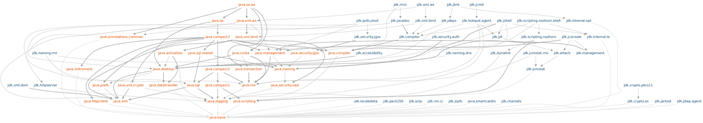
Java 9 ModuleModule is a collection of Java programs or softwares. To describe a module, a Java file module-info.java is required. This file also known as module descriptor and defines the following
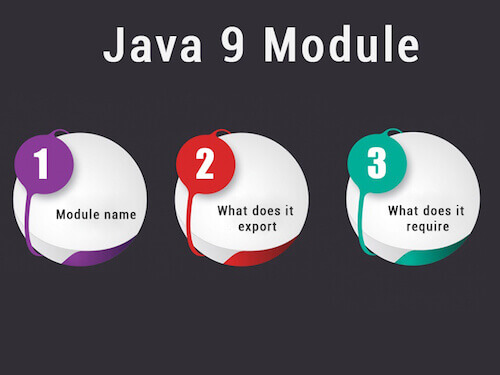 Module NameIt is a name of module and should follow the reverse-domain-pattern. Like we name packages, e.g. com.w3cschoool. How to create Java moduleCreating Java module required the following steps.
Create a Directory StructureTo create module, it is recommended to follow given directory structure, it is same as reverse-domain-pattern, we do to create packages / project-structure in Java. Note: The name of the directory containing a module's sources should be equal to the name of the module, e.g. com.w3cschoool.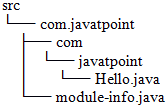 Create a file module-info.java, inside this file, declare a module by using module identifier and provide module name same as the directory name that contains it. In our case, our directory name is com.w3cschoool. Leave module body empty, if it does not has any module dependency. Save this file inside src/com.w3cschoool with module-info.java name. Java Source CodeNow, create a Java file to compile and execute module. In our example, we have a Hello.java file that contains the following code. Save this file inside src/com.w3cschoool/com/w3cschoool/ with Hello.java name. Compile Java ModuleTo compile the module use the following command. After compiling, it will create a new directory that contains the following structure. 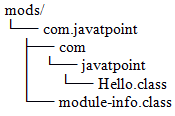 Now, we have a compiled module that can be just run. Run ModuleTo run the compiled module, use the following command. Output: Hello from the Java module Well, we have successfully created, compiled and executed Java module. Look inside compiled Module DescriptorTo see the compiled module descriptor use the following command. This command will show the following code to the console. See, we created an empty module but it contains a java.base module. Why? Because all Java modules are linked to java.base module and it is default module. Next TopicControl Panel
|