-
MySQL Tutorial
- mysql-tutorial
- mysql-features
- mysql-versions
- mysql-data-types
- mysql-variables
- install-mysql
- mysql-connection
MySQL Workbench
User Management
MySQL Database
- mysql-create-database
- mysql-select-database
- mysql-show-databases
- mysql-drop-database
- mysql-copy-database
Table & Views
- mysql-create-table
- mysql-alter-table
- mysql-show-tables
- mysql-rename-table
- mysql-truncate-table
- mysql-describe-table
- mysql-drop-table
- mysql-temporary-table
- mysql-copy-table
- mysql-repair-table
- mysql-add/delete-column
- mysql-show-columns
- mysql-rename-column
- mysql-views
- mysql-table-locking
- mysql-account-lock
MySQL Queries
- mysql-select-record
- mysql-replace
- insert-on-duplicate-key-update
- mysql-insert-ignore
- insert-into-select
MySQL Indexes
- mysql-create-index
- mysql-drop-index
- mysql-show-indexes
- mysql-unique-index
- mysql-clustered-index
- mysql-clustered-vs-non-clustered-index
MySQL Clauses
MySQL Privileges
Control Flow Function
MySQL Conditions
- mysql-and
- mysql-or
- mysql-and-or
- mysql-boolean
- mysql-like
- mysql-in
- mysql-any
- mysql-exists
- mysql-not
- mysql-not-equal
- mysql-is-null
- mysql-is-not-null
- mysql-between
MySQL Join
- mysql-join
- mysql-inner-join
- mysql-left-join
- mysql-right-join
- mysql-cross-join
- mysql-self-join
- mysql-delete-join
- mysql-update-join
- mysql-equijoin
- mysql-natural-join
- left-join-vs-right-join
- mysql-union-vs-join
MySQL Key
MySQL Triggers
- mysql-trigger
- mysql-create-trigger
- mysql-show-trigger
- mysql-drop-trigger
- before-insert-trigger
- after-insert-trigger
- mysql-before-update-trigger
- mysql-after-update-trigger
- mysql-before-delete-trigger
- mysql-after-delete-trigger
Aggregate Functions
- mysql-aggregate-functions
- mysql-count()
- mysql-sum()
- mysql-avg()
- mysql-min()
- mysql-max()
- mysql-group_concat()
- mysql-first()
- mysql-last()
MySQL Misc
- mysql-comments
- export-import-database
- import-csv-file-in-database
- export-table-to-csv
- mysql-subquery
- mysql-derived-table
- mysql-uuid
- lead-and-lag-function
- mysql-cte
- mysql-on-delete-cascade
- mysql-upsert
- mysql-commands-cheat-sheet
- mysql-transaction
- mysql-partitioning
- mysql-row_number()
- mysql-cursor
- mysql-limit
- mysql-stored-function
- mysql-signal-resignal
- number-format-function
- mysql-ranking-functions
- mysql-window-functions
- mysql-union
- union-vs-union-all
- mysql-varchar
- mysql-enum
- mysql-set
- mysql-decimal
- mysql-cast
- mysql-convert()
- mysql-coalesce()
- mysql-wildcards
- mysql-alias
- mysql-functions
- mysql-rollup
- mysql-int
- mysql-today
- mysql-row-count
- prepared-statement
- mysql-literals(constants)
- mysql-date-time
- mysql-procedure
- mysql-minus
- mysql-intersect
- mysql-storage-engines
- mysql-explain
- mysql-sequence
- mysql-json
- mysql-standard-deviation
- how-to-select-nth-highest-record
- find-duplicate-records
- delete-duplicate-records
- mysql-select-random-records
- mysql-extract
- mysql-processlist
- mysql-bit
- change-column-type
- mysql-reset-auto-increment
- mysql-interval
- login-with-different-user
MySQL Globalisation
Regular Expressions
- regular-expressions
- mysql-rlike
- not-like-operator
- not-regexp-operator
- regexp-operator
- regexp_instr()-function
- regexp_like()-function
- regexp_replace()-function
- regexp_substr()-function
FULLTEXT Search
- mysql-fulltext-search
- natural-language-fulltext-search
- boolean-fulltext-search
- query-expansion-fulltext-search
- ngram-fulltext-parser
Differences
- mysql-vs-mongodb
- mysql-vs-ms-sql-server
- mysql-vs-oracle
- mariadb-vs-mysql
- postgresql-vs-mysql
- mysql-vs-sql
- table-vs-view
- delete-vs-truncate-command
- database-vs-schema
- primary-key-vs-foreign-key
- primary-key-vs-unique-key
- primary-key-vs-candidate-key
Interview Questions
MySQL AliasAliases in MySQL is used to give a temporary name to a table or a column in a table for the purpose of a particular query. It works as a nickname for expressing the tables or column names. It makes the query short and neat. It is very useful when the table or column name is not user-friendly in real-time. It makes the name of a column more readable. MySQL aliases can exist only for the duration of a query. Advantages of MySQL AliasesFollowing are the advantage of an alias in MySQL:
SyntaxFollowing are the basic syntax of aliases used in MySQL: For Column For Table Parameter ExplanationsThe following table explains the arguments in detail:
If you want to give the alias name with spaces, then it must be enclosed within quotes. It is generally a good practice to provide spaces in aliasing a column name, not a table name. The following syntax explains it more clearly: Now, we are going to understand how aliasing works in MySQL. Let us first create a table named "Student_info" using the following query: After creating the table, we need to insert a record. Suppose this table contains the following data: 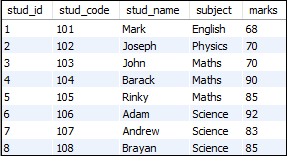 Illustrating Column Aliases If we want to fetch the stud_code from the above table using 'Roll No' as alias name, execute the following statement: It will return the output as below: 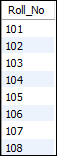 Again if we want to fetch the stud_code using 'Roll No' that contains spaces and marks as scores, execute the following statement: It will return the output as below: 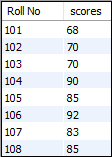 It is another example that will return the student name and subject whose marks are greater than 70. After the successful execution, we can see that the result set contains only those records who have marks greater than 70. 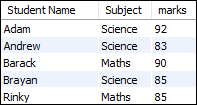 Illustrating Table AliasesIt allows us to specify the table name with a different name. Mostly, table aliases used for more than single tables and connect them using JOIN operations. Suppose our database having a table named "Students" that contains the following data: 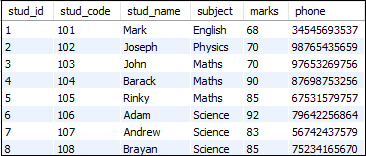 This statement will return the records using table aliases: It will give the below output: 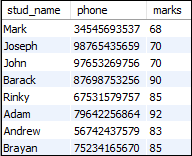 Let us see another example to understand the table aliases using JOIN operation. Suppose our database have one more table named "Student_detail" that contains the data as given below: 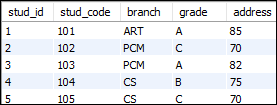 In both tables, we can see that they contain one column 'stud_code' same. If we use it without table aliases, it will give an error that says: column 'stud_code' in one clause is ambiguous. So if we want to avoid this type of error, use the table aliases concept. This statement explains it more clearly: After successful execution of the above statement, we will get the output as below: 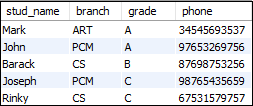 If you do not want to use aliases concept with a query, then MySQL uses the table name for identifying the column name. This process makes the statement lengthy and less readable, which can be shown below: Next TopicMySQL Functions
|