-
MySQL Tutorial
- mysql-tutorial
- mysql-features
- mysql-versions
- mysql-data-types
- mysql-variables
- install-mysql
- mysql-connection
MySQL Workbench
User Management
MySQL Database
- mysql-create-database
- mysql-select-database
- mysql-show-databases
- mysql-drop-database
- mysql-copy-database
Table & Views
- mysql-create-table
- mysql-alter-table
- mysql-show-tables
- mysql-rename-table
- mysql-truncate-table
- mysql-describe-table
- mysql-drop-table
- mysql-temporary-table
- mysql-copy-table
- mysql-repair-table
- mysql-add/delete-column
- mysql-show-columns
- mysql-rename-column
- mysql-views
- mysql-table-locking
- mysql-account-lock
MySQL Queries
- mysql-select-record
- mysql-replace
- insert-on-duplicate-key-update
- mysql-insert-ignore
- insert-into-select
MySQL Indexes
- mysql-create-index
- mysql-drop-index
- mysql-show-indexes
- mysql-unique-index
- mysql-clustered-index
- mysql-clustered-vs-non-clustered-index
MySQL Clauses
MySQL Privileges
Control Flow Function
MySQL Conditions
- mysql-and
- mysql-or
- mysql-and-or
- mysql-boolean
- mysql-like
- mysql-in
- mysql-any
- mysql-exists
- mysql-not
- mysql-not-equal
- mysql-is-null
- mysql-is-not-null
- mysql-between
MySQL Join
- mysql-join
- mysql-inner-join
- mysql-left-join
- mysql-right-join
- mysql-cross-join
- mysql-self-join
- mysql-delete-join
- mysql-update-join
- mysql-equijoin
- mysql-natural-join
- left-join-vs-right-join
- mysql-union-vs-join
MySQL Key
MySQL Triggers
- mysql-trigger
- mysql-create-trigger
- mysql-show-trigger
- mysql-drop-trigger
- before-insert-trigger
- after-insert-trigger
- mysql-before-update-trigger
- mysql-after-update-trigger
- mysql-before-delete-trigger
- mysql-after-delete-trigger
Aggregate Functions
- mysql-aggregate-functions
- mysql-count()
- mysql-sum()
- mysql-avg()
- mysql-min()
- mysql-max()
- mysql-group_concat()
- mysql-first()
- mysql-last()
MySQL Misc
- mysql-comments
- export-import-database
- import-csv-file-in-database
- export-table-to-csv
- mysql-subquery
- mysql-derived-table
- mysql-uuid
- lead-and-lag-function
- mysql-cte
- mysql-on-delete-cascade
- mysql-upsert
- mysql-commands-cheat-sheet
- mysql-transaction
- mysql-partitioning
- mysql-row_number()
- mysql-cursor
- mysql-limit
- mysql-stored-function
- mysql-signal-resignal
- number-format-function
- mysql-ranking-functions
- mysql-window-functions
- mysql-union
- union-vs-union-all
- mysql-varchar
- mysql-enum
- mysql-set
- mysql-decimal
- mysql-cast
- mysql-convert()
- mysql-coalesce()
- mysql-wildcards
- mysql-alias
- mysql-functions
- mysql-rollup
- mysql-int
- mysql-today
- mysql-row-count
- prepared-statement
- mysql-literals(constants)
- mysql-date-time
- mysql-procedure
- mysql-minus
- mysql-intersect
- mysql-storage-engines
- mysql-explain
- mysql-sequence
- mysql-json
- mysql-standard-deviation
- how-to-select-nth-highest-record
- find-duplicate-records
- delete-duplicate-records
- mysql-select-random-records
- mysql-extract
- mysql-processlist
- mysql-bit
- change-column-type
- mysql-reset-auto-increment
- mysql-interval
- login-with-different-user
MySQL Globalisation
Regular Expressions
- regular-expressions
- mysql-rlike
- not-like-operator
- not-regexp-operator
- regexp-operator
- regexp_instr()-function
- regexp_like()-function
- regexp_replace()-function
- regexp_substr()-function
FULLTEXT Search
- mysql-fulltext-search
- natural-language-fulltext-search
- boolean-fulltext-search
- query-expansion-fulltext-search
- ngram-fulltext-parser
Differences
- mysql-vs-mongodb
- mysql-vs-ms-sql-server
- mysql-vs-oracle
- mariadb-vs-mysql
- postgresql-vs-mysql
- mysql-vs-sql
- table-vs-view
- delete-vs-truncate-command
- database-vs-schema
- primary-key-vs-foreign-key
- primary-key-vs-unique-key
- primary-key-vs-candidate-key
Interview Questions
MySQL TRUNCATE TableThe TRUNCATE statement in MySQL removes the complete data without removing its structure. It is a part of DDL or data definition language command. Generally, we use this command when we want to delete an entire data from a table without removing the table structure. The TRUNCATE command works the same as a DELETE command without using a WHERE clause that deletes complete rows from a table. However, the TRUNCATE command is more efficient as compared to the DELETE command because it removes and recreates the table instead of deleting single records one at a time. Since this command internally drops the table and recreates it, the number of rows affected by the truncate statement is zero, unlike the delete statement that returns the number of deleted rows. This command does not maintain the transaction log during the execution. It deallocates the data pages instead of rows and makes an entry for the deallocating pages instead of rows in transaction logs. This command also locks the pages instead of rows; thus, it requires fewer locks and resources. The following points must be considered while using the TRUNCATE command:
SyntaxThe following syntax explains the TRUNCATE command to remove data from the table: In this syntax, first, we will specify the table name which data we are going to remove. The TABLE keyword in the syntax is not mandatory. But it's a good practice to use it to distinguish between the TRUNCATE() function and the TRUNCATE TABLE statement. MySQL Truncate Table ExampleLet us demonstrate how we can truncate the table with the help of an example. First, we are going to create a table named "customer" using the below statement: Next, we will add values to this table using the below statement: Now, verify the table by executing the SELECT statement whether the records inserted or not: We will get the output, as shown below: 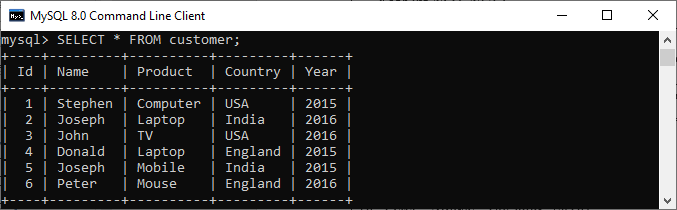 Now, execute the following statement that truncates the table customer using the TRUNCATE syntax discussed above: After the successful execution, we will get the following output: 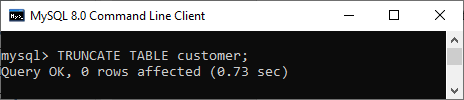 As we can see, this query returns 0 rows are affected even if all the table records are deleted. We can verify the deletion of the data by executing the SELECT statement again. This command gives the following output that shows none of the records present in the table: 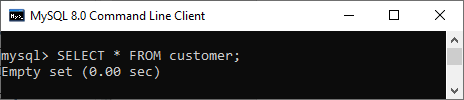 How to Truncate Table with Foreign key?If we perform the TRUNCATE operation for the table that uses a foreign key constraint, we will get the following error: In that case, we need to log into the MySQL server and disable foreign key checks before executing the TRUNCATE statement as below: Now, we are able to truncate tables. After execution, re-enable foreign key checks as given below: How to truncate all tables in MySQL?The TRUNCATE statement in MySQL will delete only one table at a time. If we want to delete more than one table, we need to execute the separate TRUNCATE statement. The below example shows how to truncate multiple tables in MySQL: We can also use the below SQL query that generates several TRUNCATE TABLE commands at once using the table names in our database: Next TopicMySQL Describe Table
|