-
Android Tutorial
- android-introduction
- what-is-android
- history-and-version
- android-architecture
- core-building-blocks
- android-emulator
- install-android
- setup-eclipse
- hello-android-example
- internal-details
- dalvik-vm
- androidmanifest.xml
- r.java
- hide-title-bar
- screen-orientation
Android Widgets
- ui-widgets
- working-with-button
- toast
- custom-toast
- togglebutton
- checkbox
- custom-checkbox
- radiobutton
- dynamic-radiobutton
- custom-radiobutton
- alertdialog
- spinner
- autocompletetextview
- listview
- custom-listview
- ratingbar
- webview
- seekbar
- datepicker
- timepicker
- analog-and-digital
- progressbar
- vertical-scrollview
- horizontal-scrollview
- imageswitcher
- imageslider
- viewstub
- tablayout
- tablayout-with-framelayout
- searchview
- searchview-on-toolbar
- edittext-with-textwatcher
Activity and Intents
Android Fragments
Android Menu
Android Service
Android AlarmManager
Android Storage
Android SQLite
XML and JSON
Android Multimedia
Android Speech
Android Telephony
- telephonymanager
- get-call-state
- get-call-state-2
- simple-caller-talker
- phone-call
- send-sms
- send-email
Android Device
Camera Tutorial
Sensor Tutorial
Android Graphics
Android Animation
Android Web Service
Google Map
Adding Ads
Android Examples
- qr/bar-code-scanner
- rss-feed-reader
- volley-fetch-json
- android-linkify
- intro-slider
- recyclerview-list
- swipe-del-recyclerview
- swipe-refresh-activity
- volley-library-registration-log-in-log-out
- network-connectivity-services
- firebase-authentication---google-login
- android-notification
- using-google-recaptcha
Android Social
Android Versions
- android-versions
- android-kitkat
- android-lollipop
- android-marshmallow
- android-nougat
- android-oreo
- android-pie
- android-10
Android Misc
- android-device-manager
- android-studio
- android-auto
- android-file-transfer
- android-messages
- android-tv
- android-screenshot
- android-pay
- android-watch
- android-phones
- android-tablets
- android-find-my-phone
- android-one
- android-wear-os
- android-data-recovery
- android-antivirus
- android-x86
- android-vs-iphone
- emulator-for-pc
- android-file-manager
- android-ad-blocker
- android-podcast-app
- fortnite-epic-game
- facetime-for-android
- showbox-for-android
- android-app-store
- virus-removal-for-android
- clear-cache-android
- root-android-device
- android-screen-recorder
- block-number-on-android
- canon-printer-app-for-android
- wireless-hp-printer-app-for-android
- how-to-update-android
- imessage-for-android
- icloud-for-android
- call-recorder-for-android
- videoder-android-apk
- youtube-video-downloader-for-android
- airdrop-for-android
- robokiller-for-android
- clean-my-android-phone
- how-to-hide-apps,-files,-and-photos-on-android
- best-weather-apps-with-widgets-for-android
- file-transfer-for-mac
- mobdro-for-android
- android-screen-mirroring
- stock-market-apps
- turn-on-or-off-safe-mode
- best-browsers-for-android
- best-clocks-for-android
- best-email-apps-for-android
- music-player-for-android
- android-smartwatch-for-women
- best-keyboard-for-android
- best-messaging-app-for-android
- device-cleaner-and-booster-for-android
- wi-fi-calling-on-android
- google-assistant-app-for-android
- how-to-delete-apps-on-android
- norton-security-and-antivirus-for-android
- radio-apps-for-android
- stock-android
- skype-for-android
- how-to-transfer-contacts-from-android-to-iphone
- alexa-app-for-android
- best-casino-games-for-android
- volume-booster-for-android
- how-to-update-apps-on-android
- epson-print-enabler-for-android
- printer-apps-for-android
- android-beam
- paranoid-android
- do-not-disturb-in-android
- how-to-get-android-messages-on-pc
- android-dark-mode
- qvc-app-for-android
- weather-underground-app
- what-is-nfc-on-android
- screen-time-android
- search-by-image:-google-reverse-image-search
- how-to-record-screen-on-android
- how-to-split-screen-on-android
- reddit-app-for-android
- tweakbox-for-android
- best-ps2-emulators-for-android
- pop-up-blocker-in-android
- android-easter-egg
- drudge-report-android-apps
- 3ds-emulator-android
- terrarium-tv-app-for-android
- best-android-cleaner-apps
- spectrum-tv-app-for-android
- android-11
- radar-detector-apps
- hotspot-apps-for-android
- how-to-transfer-contacts-from-iphone-to-android
- amazon-app-store-for-android
- hangouts-app-for-android
- omegle-video-chat-on-android
- outlook-app-for-android-mobile
- animoji-for-android
- what-is-content://com.android.browser.home/
- firefox-for-android
- movie-apps-for-android
- pof-free-dating-app-for-android
- ps4-remote-play-for-android
- best-android-games
- best-android-tv-boxes
- how-to-clear-cookies-on-android
- how-to-reset-android-phone
- malwarebytes-for-android
- how-to-find-wi-fi-password-on-android
- how-to-install-apk-on-android
- how-to-unlock-android-phone
- how-to-block-text-messages-on-android
- how-to-recover-deleted-text-messages-and-photos-on-android
- how-to-remove-previously-synced-google-account-from-android
- how-to-transfer-contacts-from-android-to-android
- how-to-set-up-voicemail-on-android
- how-to-share-wi-fi-password-from-iphone-to-android
- how-to-backup-android-phone
- what-version-of-android-do-i-have
- how-to-block-website-on-android-phone-and-computer
- turn-on-flash-in-chrome
- free-music-downloader-mp3-for-android
- who-owns-android
- best-notes-app-for-android
- barcode-scanner-apps-for-android
- how-to-connect-android-phone-to-tv
- best-free-vpn-for-android
- download-google-play-store-app-for-android
- do-airpods-work-with-android
- how-to-download-music-from-youtube-on-android
- how-to-empty-trash-on-android
Android Interview
Printer apps for AndroidThe Android operating system made our life much easier and convenient. One of the true examples of it is Android printer apps. In the early days, you were required to turn on your personal computer, scan the documents, and after that, you can print out them. However, nowadays, most of users are using one of the best scanners and use the best printer apps for Android to print documents with high quality. The Android operating system is accepted by many printer manufacturers, making it easier to print from your smartphone and tablet. There are numerous printing apps available in the market. Some of them are given below: List of some best printer apps for AndroidSome of the best printer apps for Android device are given below:
StarPrintStarPrint is an excellent and powerful printer app that prints documents, images, web pages, maps, email, etc. via Bluetooth, Wi-Fi, or even USB cable if your printer device supports. There are more than 4000 printers from various models such as HP, Epson, Canon, Samsung, Brothers, Kodak, and many more, which do not create any problem to get started. StarPrint gives a wide range of media options to print documents. Most other apps allow you to select only paper size; however, the StarPrint app gives the facility to handle anything from Letter to Legal. The app contains ads in it; however, these ads don't affect your printing. If you find this ad disturbing, you don't need to worry about it. You can remove them by paying a small fee. You can download its APK file from https://www.apkmonk.com/app/com.ivc.starprint/ Epson iPrint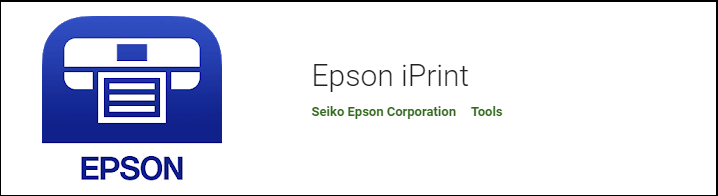 Epson iPrint is one of the well-polished printer apps for Android device which works over Wi-Fi enabled Epson printers. It allows users to full access the printer's features from anywhere in the world. On the main screen of this app, you will find several options to print. This app allows users to print documents, emails, directly from online storage in your smartphone. The app also allows scanning documents from your app and print it instantly. It even gives the facility for sharing documents by pressing a button. Epson iPrint makes your job more configurable to match your requirements, such as the number of copies, selecting a paper size, type, and weight. Printing the documents stored in the microSD card is easy and straightforward. The app supports standard office document as well as Dropbox, Evernote, or Google Docs. You can download the Epson iPrint app from Google Play Store. Cloud Print Cloud Print app is also known as Google Cloud Print, which allows users to connect any printer compatible with Google Cloud. Depending upon the device, the Cloud Print app is either preinstalled or available for download. Users can print their documents, image, web pages, etc. from anywhere globally through a printer connected to Google Cloud. The image and documents that you save in apps such as Gallery can be directly delivered to your Google Cloud printer. Download the Cloud Print app from Google Play Store. Samsung Mobile Print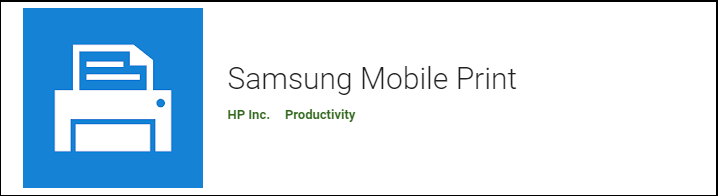 Samsung Mobile Print app mostly contains the same features set of HP and Epson apps with few improvements. First of all, it has a clean and clear user-interface. You can navigate form one feature to another easily. Along with the good design, the app gives the facility to print documents and images easily. On the top of the device screen, it provides three different tabs to print, scan, and fax from your cloud resources such as Google Drive, Dropbox, Box, and even from social media sites like Facebook and Twitter. Download the Samsung Mobile Print from Google Play Store. HP All-in-One Printer Remote If you have an HP printer, you might be thinking about the HP All-in-One Printer Remote app. Using this printer app, you can print your document remotely from your Wi-Fi enabled HP printer. The app works with most of the HP printers, but make sure your printer is compatible. It also allows you to share documents, images, etc. through email. Like other printer apps mentioned above, this app also supports cloud storage services such as Google Drive, Evernote, Dropbox, and Box. You can print even from social media sites. With the help of your smartphone's camera, you can create high-quality JPEGs and PDFs of images and documents and print them directly through the printer. Download the HP All-in-One Printer from Google Play Store. Mobile Print Mobile print is also one of the best printer apps for Android devices; however, its user-interface is simple and clear to use. It provides straightforward features to print all different kinds of documents from your smartphone using different methods. This app connects to your printer through Wi-Fi, Bluetooth, and USB cable (if supported by the printer). The app supports documents, web pages, images, contacts, MMS, SMS, or call logs to print. You can also print documents from cloud storage such as Google Drive, Dropbox, Evernote, and Box. Download the Mobile Print app from Google Play Store. PrintAway PrintAway is a simple and excellent printer app that allows users to print documents from anywhere in the world through a printer connected via Google Cloud. The app also allows tracking your jobs and printers. You only need to configure your personal computer to work with this service. Using this printer app, you can print documents, emails, images, text messages, etc. Features of this app
Download the PrintAway printer app from Google Play Store. Happy2Print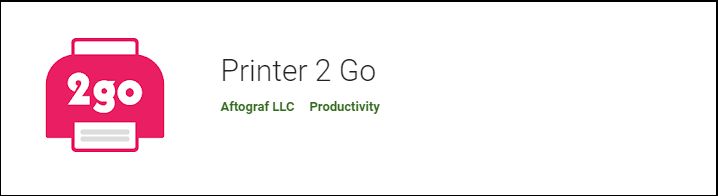 Happy2Print is another mobile printer app that you use to print your documents. This app works with HP printers as well as others also. It is completely free to use. You can connect this app from a mobile device with your printers via Wi-Fi, Bluetooth, and USB cable. This app is easy to install, and you have only just a few clicks away to print your documents. The app also supports to print document which is saved over cloud storage services such as Google Drive, Dropbox, and Box. Features of this app
Download the Happy2Print printer app from Google Play Store. Canon Print Service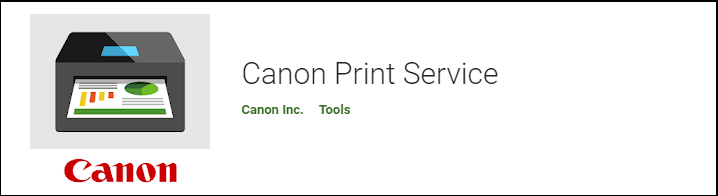 To use the Canon Print Service, you need to activate your canon Print Service. When you install this software, its services are not automatically get activated, so it is recommended to activate the service from the settings screen. Once you activate its service, you can enjoy numerous of its features. Features of this app
Download the Canon Print Service app from Google Play Store. Next TopicAndroid Beam
|