-
ReactJS Tutorial
- reactjs-tutorial
- react-introduction
- react-version
- react-installation
- create-react-app
- react-features
- pros-cons
- reactjs-vs-angularjs
- reactjs-vs-reactnative
- react-vs-vue
- react-jsx
- react-components
- react-state
- react-props
- react-props-validation
- react-state-vs-props
- react-constructor
- react-component-api
- component-life-cycle
- react-forms
- controlled-vs-uncontrolled
- react-events
- conditional-rendering
- react-lists
- react-keys
- react-refs
- react-fragments
- react-router
- react-css
- react-animation
- react-bootstrap
- react-map
- react-table
- higher-order-components
- react-code-splitting
- react-context
- react-hooks
- react-flux-concept
- react-flux-vs-mvc
- react-redux
- react-redux-example
- react-portals
- react-error-boundaries
Misc.
Interview Questions
React StateThe state is an updatable structure that is used to contain data or information about the component. The state in a component can change over time. The change in state over time can happen as a response to user action or system event. A component with the state is known as stateful components. It is the heart of the react component which determines the behavior of the component and how it will render. They are also responsible for making a component dynamic and interactive. A state must be kept as simple as possible. It can be set by using the setState() method and calling setState() method triggers UI updates. A state represents the component's local state or information. It can only be accessed or modified inside the component or by the component directly. To set an initial state before any interaction occurs, we need to use the getInitialState() method. For example, if we have five components that need data or information from the state, then we need to create one container component that will keep the state for all of them. Defining StateTo define a state, you have to first declare a default set of values for defining the component's initial state. To do this, add a class constructor which assigns an initial state using this.state. The 'this.state' property can be rendered inside render() method. ExampleThe below sample code shows how we can create a stateful component using ES6 syntax. To set the state, it is required to call the super() method in the constructor. It is because this.state is uninitialized before the super() method has been called. Output 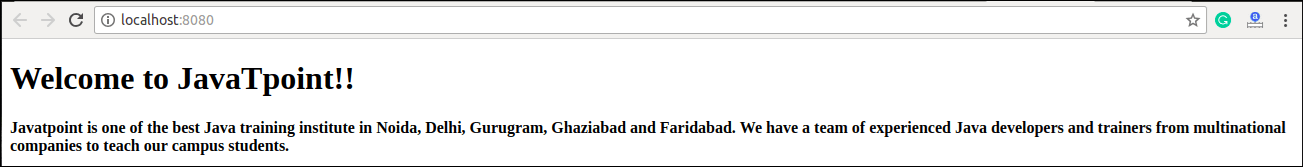 Changing the StateWe can change the component state by using the setState() method and passing a new state object as the argument. Now, create a new method toggleDisplayBio() in the above example and bind this keyword to the toggleDisplayBio() method otherwise we can't access this inside toggleDisplayBio() method. ExampleIn this example, we are going to add a button to the render() method. Clicking on this button triggers the toggleDisplayBio() method which displays the desired output. Output: 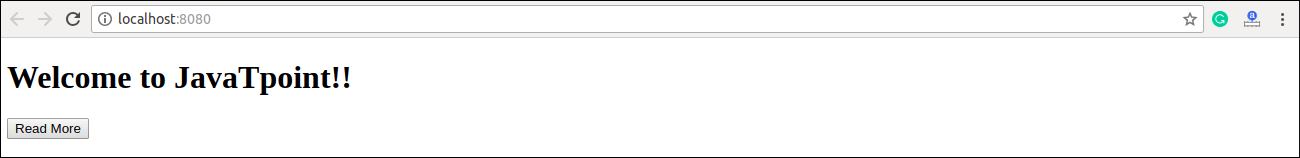 When you click the Read More button, you will get the below output, and when you click the Show Less button, you will get the output as shown in the above image. 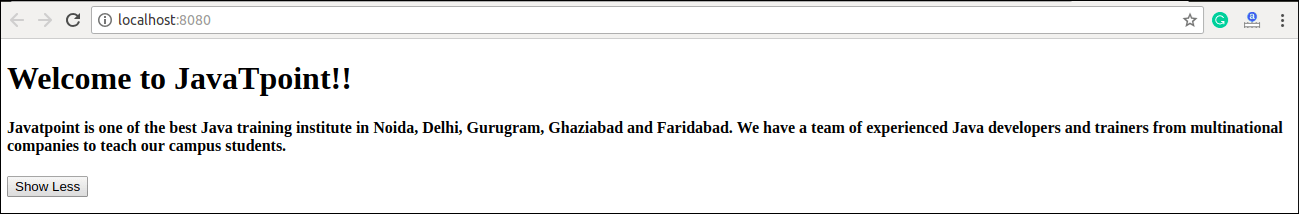
Next TopicReact Props
|