-
Android Tutorial
- android-introduction
- what-is-android
- history-and-version
- android-architecture
- core-building-blocks
- android-emulator
- install-android
- setup-eclipse
- hello-android-example
- internal-details
- dalvik-vm
- androidmanifest.xml
- r.java
- hide-title-bar
- screen-orientation
Android Widgets
- ui-widgets
- working-with-button
- toast
- custom-toast
- togglebutton
- checkbox
- custom-checkbox
- radiobutton
- dynamic-radiobutton
- custom-radiobutton
- alertdialog
- spinner
- autocompletetextview
- listview
- custom-listview
- ratingbar
- webview
- seekbar
- datepicker
- timepicker
- analog-and-digital
- progressbar
- vertical-scrollview
- horizontal-scrollview
- imageswitcher
- imageslider
- viewstub
- tablayout
- tablayout-with-framelayout
- searchview
- searchview-on-toolbar
- edittext-with-textwatcher
Activity and Intents
Android Fragments
Android Menu
Android Service
Android AlarmManager
Android Storage
Android SQLite
XML and JSON
Android Multimedia
Android Speech
Android Telephony
- telephonymanager
- get-call-state
- get-call-state-2
- simple-caller-talker
- phone-call
- send-sms
- send-email
Android Device
Camera Tutorial
Sensor Tutorial
Android Graphics
Android Animation
Android Web Service
Google Map
Adding Ads
Android Examples
- qr/bar-code-scanner
- rss-feed-reader
- volley-fetch-json
- android-linkify
- intro-slider
- recyclerview-list
- swipe-del-recyclerview
- swipe-refresh-activity
- volley-library-registration-log-in-log-out
- network-connectivity-services
- firebase-authentication---google-login
- android-notification
- using-google-recaptcha
Android Social
Android Versions
- android-versions
- android-kitkat
- android-lollipop
- android-marshmallow
- android-nougat
- android-oreo
- android-pie
- android-10
Android Misc
- android-device-manager
- android-studio
- android-auto
- android-file-transfer
- android-messages
- android-tv
- android-screenshot
- android-pay
- android-watch
- android-phones
- android-tablets
- android-find-my-phone
- android-one
- android-wear-os
- android-data-recovery
- android-antivirus
- android-x86
- android-vs-iphone
- emulator-for-pc
- android-file-manager
- android-ad-blocker
- android-podcast-app
- fortnite-epic-game
- facetime-for-android
- showbox-for-android
- android-app-store
- virus-removal-for-android
- clear-cache-android
- root-android-device
- android-screen-recorder
- block-number-on-android
- canon-printer-app-for-android
- wireless-hp-printer-app-for-android
- how-to-update-android
- imessage-for-android
- icloud-for-android
- call-recorder-for-android
- videoder-android-apk
- youtube-video-downloader-for-android
- airdrop-for-android
- robokiller-for-android
- clean-my-android-phone
- how-to-hide-apps,-files,-and-photos-on-android
- best-weather-apps-with-widgets-for-android
- file-transfer-for-mac
- mobdro-for-android
- android-screen-mirroring
- stock-market-apps
- turn-on-or-off-safe-mode
- best-browsers-for-android
- best-clocks-for-android
- best-email-apps-for-android
- music-player-for-android
- android-smartwatch-for-women
- best-keyboard-for-android
- best-messaging-app-for-android
- device-cleaner-and-booster-for-android
- wi-fi-calling-on-android
- google-assistant-app-for-android
- how-to-delete-apps-on-android
- norton-security-and-antivirus-for-android
- radio-apps-for-android
- stock-android
- skype-for-android
- how-to-transfer-contacts-from-android-to-iphone
- alexa-app-for-android
- best-casino-games-for-android
- volume-booster-for-android
- how-to-update-apps-on-android
- epson-print-enabler-for-android
- printer-apps-for-android
- android-beam
- paranoid-android
- do-not-disturb-in-android
- how-to-get-android-messages-on-pc
- android-dark-mode
- qvc-app-for-android
- weather-underground-app
- what-is-nfc-on-android
- screen-time-android
- search-by-image:-google-reverse-image-search
- how-to-record-screen-on-android
- how-to-split-screen-on-android
- reddit-app-for-android
- tweakbox-for-android
- best-ps2-emulators-for-android
- pop-up-blocker-in-android
- android-easter-egg
- drudge-report-android-apps
- 3ds-emulator-android
- terrarium-tv-app-for-android
- best-android-cleaner-apps
- spectrum-tv-app-for-android
- android-11
- radar-detector-apps
- hotspot-apps-for-android
- how-to-transfer-contacts-from-iphone-to-android
- amazon-app-store-for-android
- hangouts-app-for-android
- omegle-video-chat-on-android
- outlook-app-for-android-mobile
- animoji-for-android
- what-is-content://com.android.browser.home/
- firefox-for-android
- movie-apps-for-android
- pof-free-dating-app-for-android
- ps4-remote-play-for-android
- best-android-games
- best-android-tv-boxes
- how-to-clear-cookies-on-android
- how-to-reset-android-phone
- malwarebytes-for-android
- how-to-find-wi-fi-password-on-android
- how-to-install-apk-on-android
- how-to-unlock-android-phone
- how-to-block-text-messages-on-android
- how-to-recover-deleted-text-messages-and-photos-on-android
- how-to-remove-previously-synced-google-account-from-android
- how-to-transfer-contacts-from-android-to-android
- how-to-set-up-voicemail-on-android
- how-to-share-wi-fi-password-from-iphone-to-android
- how-to-backup-android-phone
- what-version-of-android-do-i-have
- how-to-block-website-on-android-phone-and-computer
- turn-on-flash-in-chrome
- free-music-downloader-mp3-for-android
- who-owns-android
- best-notes-app-for-android
- barcode-scanner-apps-for-android
- how-to-connect-android-phone-to-tv
- best-free-vpn-for-android
- download-google-play-store-app-for-android
- do-airpods-work-with-android
- how-to-download-music-from-youtube-on-android
- how-to-empty-trash-on-android
Android Interview
Virus Removal for AndroidA virus is a term which is used to define a group of malicious program that attack and harms phones, tablets, and personal computers. Some cool types of malicious display invasive ads or redirect to another suspicious site. There are several threats such as info stealers, Trojans, and DNS hijackers take over the device completely and gain the root access. The virus downloads other malware and blocks its removal also. However, the biggest problem is that the official app store is still exploited by hackers; they hide the fraudulent apps inside them and infect users. But the question arises here is how to remove adware and viruses from the Android device. In many cases, the removal of the Android virus is simpler as cleaning device's cache on any installed browsers such as Google Chrome. Another more radical option is performing a full device reset, which can, sadly, delete all your private files such as videos, music, photos, and other data available in the Android phone or tablet. There are also several other easier methods to remove adware from Android; one of them is security software. However, some malware effects at the root of the device, and they are difficult to remove and terminate. But most of the wide threats can be removed using anti-malware tools. How to avoid malware and viruses from Android
How to remove virus from Android device1. Avoid any third-party apps that come with malware and keep your device in safe mode. To keep your device in safe mode, restart your device by pressing the power off button and hold power off. The safe mode helps you to find the causes of a problem, and it doesn't allow running any third-party apps installed on your device. 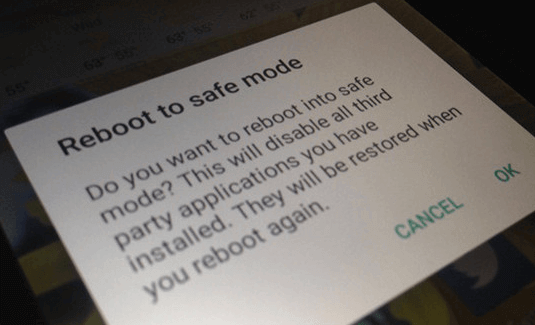 2. The safe mode marker comes on your device screen, which shows that your Android device is in safe mode. 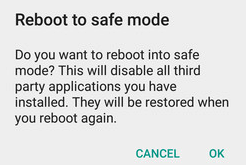 3. Open your setting menu and find the "Apps" in the download tap. There may be a possibility that your device may not properly work, and you are unaware about the infected app. Top Android virus remover appsIf your Android device gets affected by any malware or virus, you are able to clean them by scanning your infected device. There are several android viruses available in the market. Here, we are providing some list of anti-virus using which you can remove viruses and malware from Android devices.
AvastAvast is a huge anti-virus app that can be used for removing viruses and threats from the device. It comes with a firewall, call blocker, and other anti-theft parts. It provides the facility to remotely erase and locks all your data if your device gets lost. Features
Pros
Cons
Price: Free AVL for AndroidAVL anti-virus is one of the best free virus remover app. AVL anti-virus comes with scanner detecting capability. This app is designed in such a way that it runs in those conditions when the device battery is low. Features
Pros
Cons
Price: Free McAfee Security & Power BoosterMcAfee is an excellent virus protection anti-virus app that deletes the virus from your device. It also blocks the execution of malicious websites. It continuously checks whether there are any sensitive information leak found in any apps. Features
Pros
Cons
Price: Free Kaspersky Mobile AntivirusKaspersky mobile anti-virus plays an essential role in removing viruses and malware from your device. It prevents to install an infected app on the device. It also blocks malicious links or websites before clicking on it. Features
Pros
Cons
Bitdefender AntivirusIf we want protection on our Android device, then the Bitdefender is the best anti-virus app that comes with abnormally light in weight. This app even does not run in the background. Features
Pros
Cons
Price: Free Trend Micro Mobile SecurityThe Trend anti-virus prevents the newly installed apps from malware as well as it scans new apps. It has a built-in privacy scanner that helps in removing infected files and apps. Features
Pros
Cons
Norton Security and AntivirusNorton security provides 100% surety to remove viruses from the device. A scanner is added to your device, which detects the virus from files and apps, and it automatically removes from phones and tablets. Features
Pros
Cons
Price: Free Avira Antivirus SecurityAvira anti-virus app naturally checks the internal and external storage are they safe or not. This anti-virus rates the application that helps you to decide how much the apps are trustworthy quickly. Features
Pros
Cons
CM Security AntivirusCM security anti-virus helps in scanning and removal of viruses and malware automatically. It offers app lock functionality and safe feature to keep your data safe. Features
Pros
Cons
Price: Free Sophos Free Antivirus and SecuritySophos play an essential role in virus detection and removal automatically. It comes with several services to carefully text/call. Features
Pros
Cons
Next TopicClear cache Android
|