-
DB2 Tutorial
DB2 Databases
- db2-create-database
- db2-activate-database
- db2-deactivate-database
- db2-connect-to-database
- db2-verify-database
- db2-check-db-authority
- db2-drop-database
DB2 Bufferpool
DB2 RazorSQL Tool
- razorsql-gui
- functionalities
- view-contents
- view-contents
- view-contents-limit
- edit
- describe
- table-relationships
- search
- copy
- copy-to-another-database
- copy-to-local-database
- backup
- show-info
- row-count
- generate-sql
- generate-ddl
- database-conversion
- create-table
- create-view
- create-index
- alter
- drop
- drop-tables
- export-data
- import-data
- export-tables
- query-builder
- compare-tool
Interview Questions
Install DB2Download DB2 Server trial version or purchase the product license from www.ibm.com Here you see two separate DB2 servers available for downloading:
You can download any of them according to the adaptibility of your Operating System. Hardware requirements
Software requirementsBefore installing the DB2 server, your system needs to get ready with the required software on it. For Linux, you need to install "libstdc++6.0" before installing DB2 Server. Check System CompatibilityVerify if your system is compatible with the DB2 server before installing DB2 Server. Use the following command 'db2prereqcheck' on command console to check system compatibility. Install DB2 on LinuxFirst download DB2 from www.ibm.com.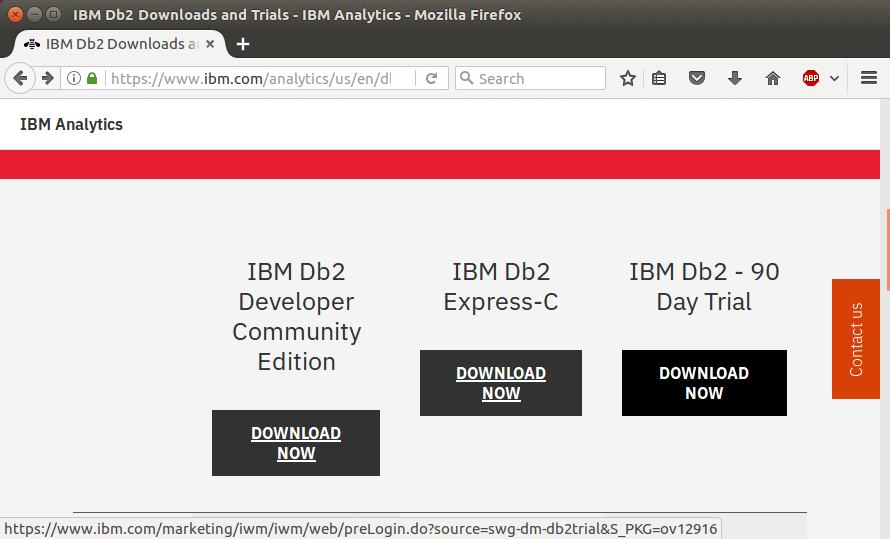 Choose version according to your operating system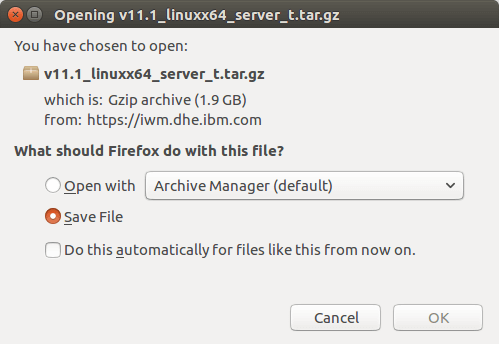 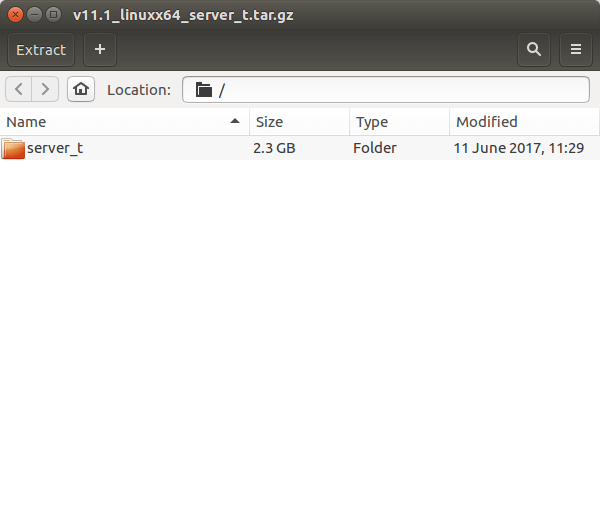 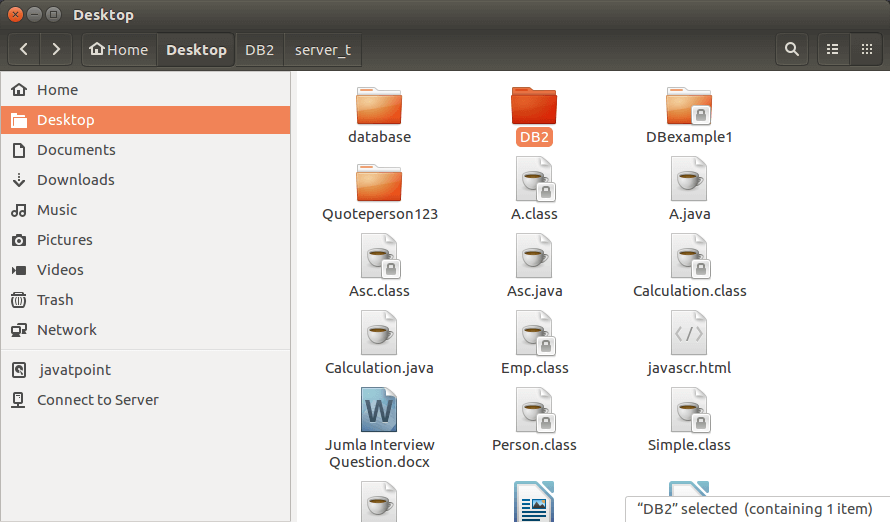 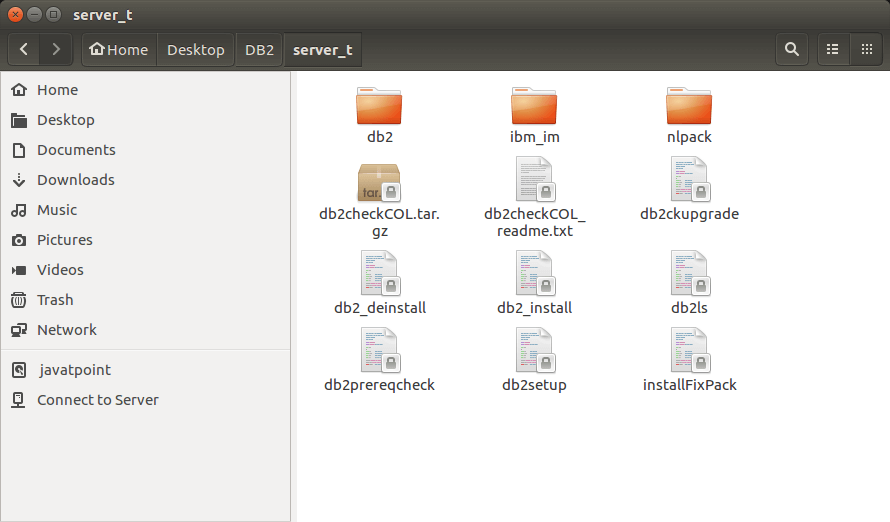 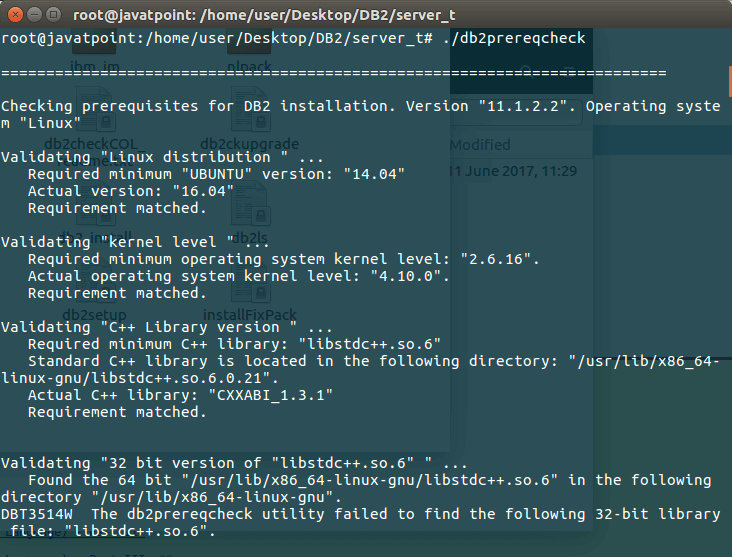 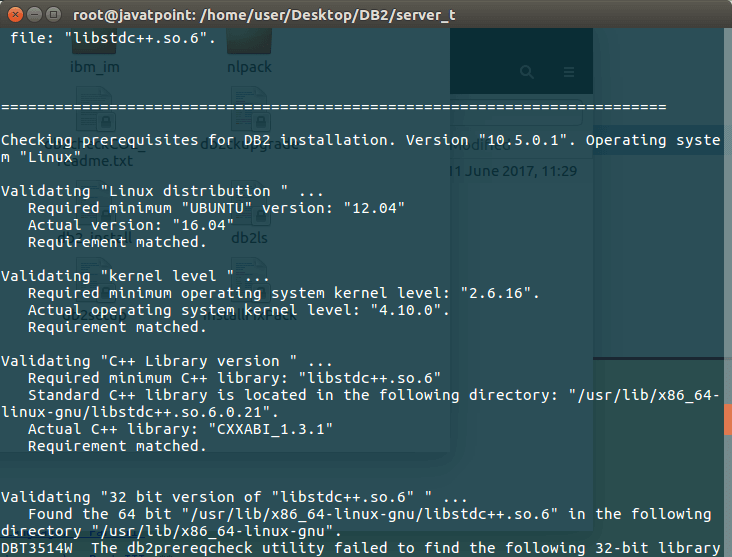 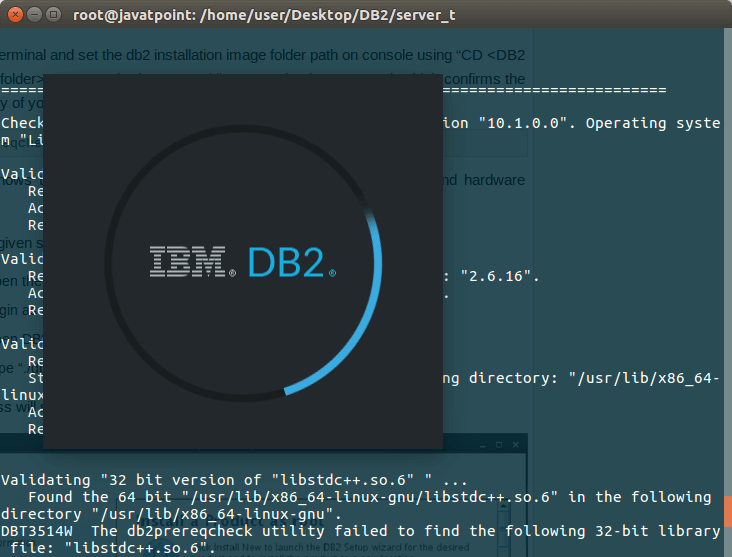 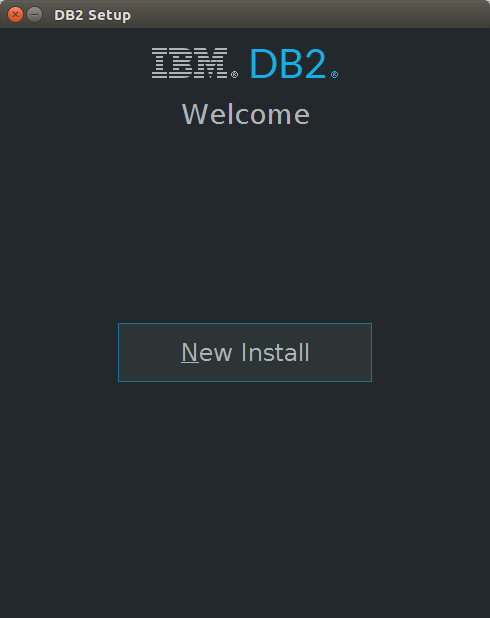 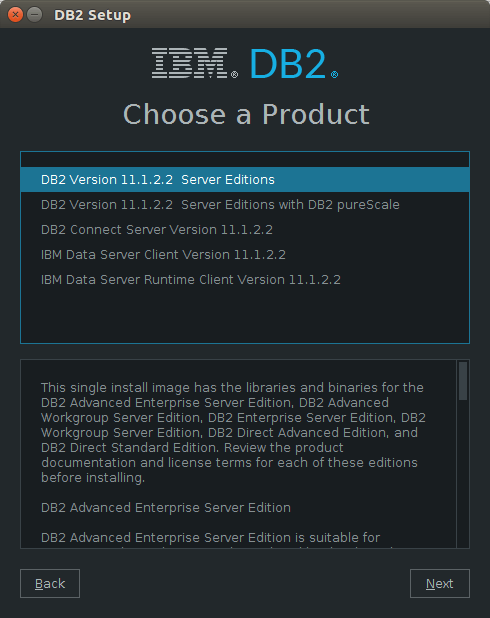 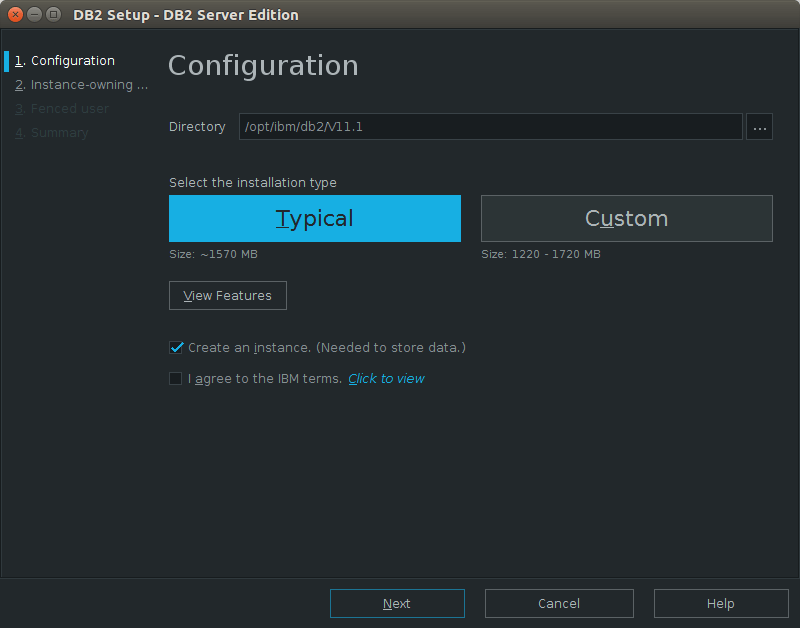 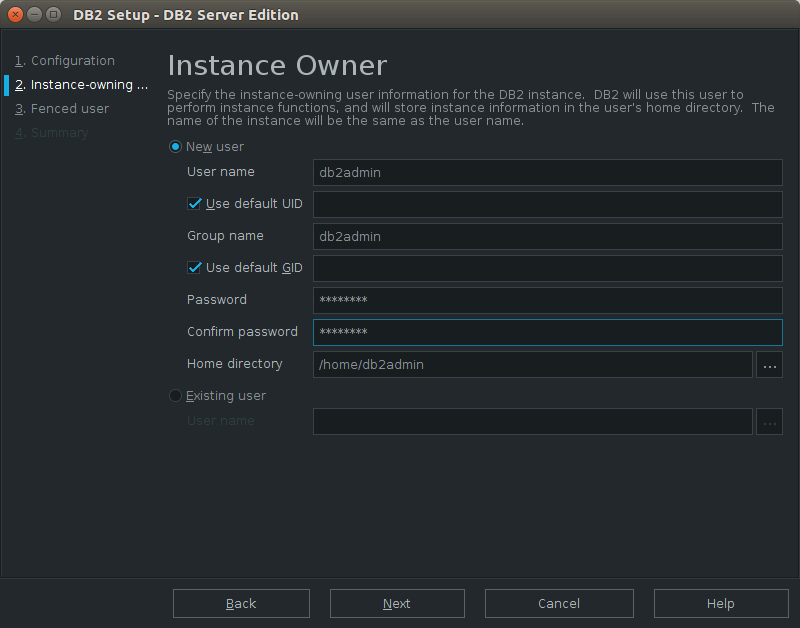 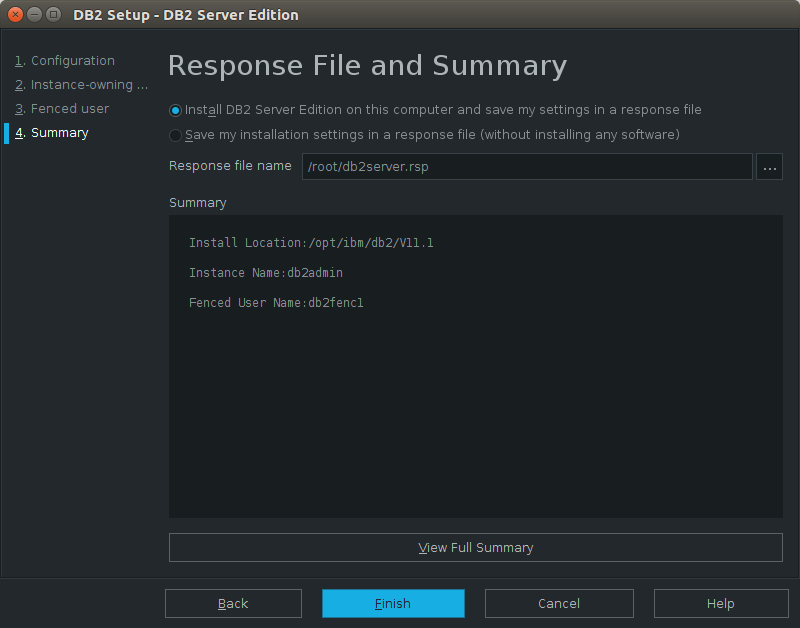 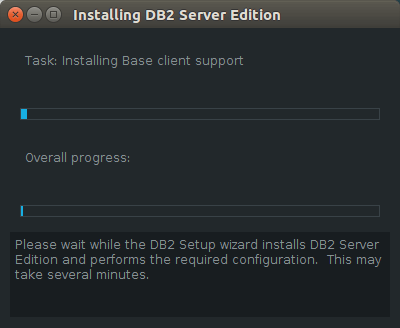 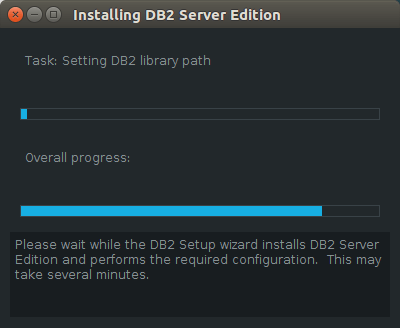 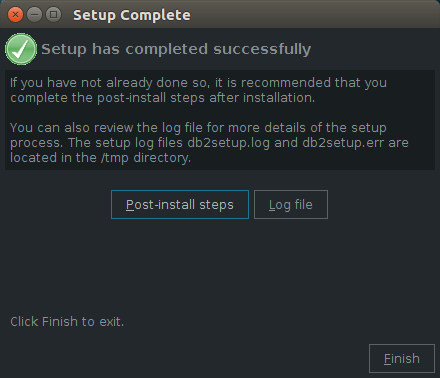 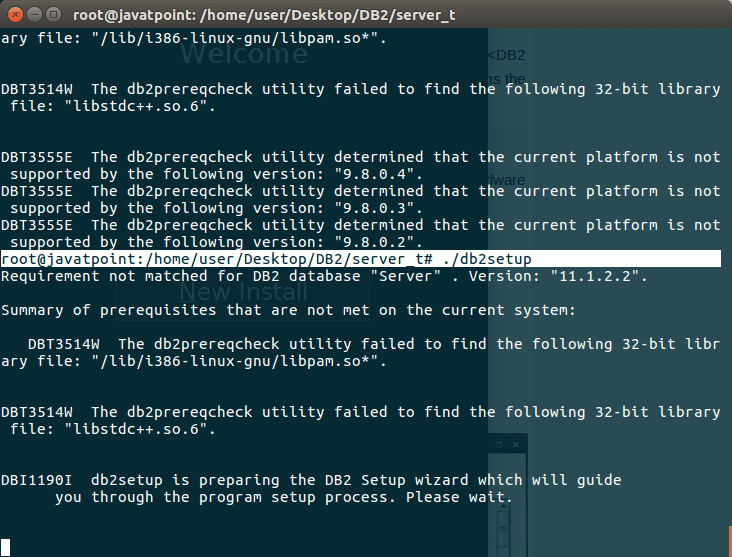 Verifying DB2 installationYou can verify the installation of DB2 server by using a command. On completing the DB2 Server installation, logout from current user mode and login to "db2admin" user. (A created user at the time of installation). In "db2admin" user environment, you can open terminal and execute the following commands to verify if your db2 product is installed properly or not. 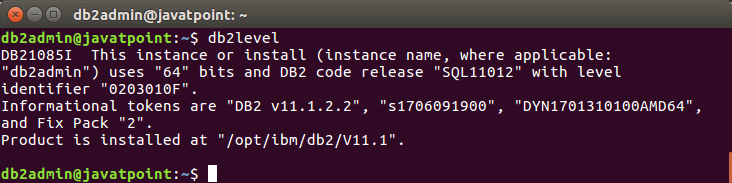 Next TopicDB2 Features
|