The term univariate analysis refers to the analysis of one variable. You can remember this by knowing that the prefix “uni” means “one.”
The most common way to perform univariate analysis is to describe a variable using summary statistics. There are two popular types of summary statistics:
Measures of central tendency: Numbers that describe the center of a dataset. Examples include:
- Mean
- Median
- Mode
Measures of dispersion: Numbers that describe the spread of values in a dataset. Examples include:
- Standard Deviation
- Interquartile Range
- Range
The following example explains how to perform univariate analysis in Excel.
Example: Performing Univariate Analysis in Excel
Suppose we have the following dataset in Excel that shows the points, assists, and rebounds for 20 different basketball players:

Now suppose that we’d like to perform univariate analysis on the values in the “Points” column.
We can use the following formulas to calculate various summary statistics for the “Points” variable:
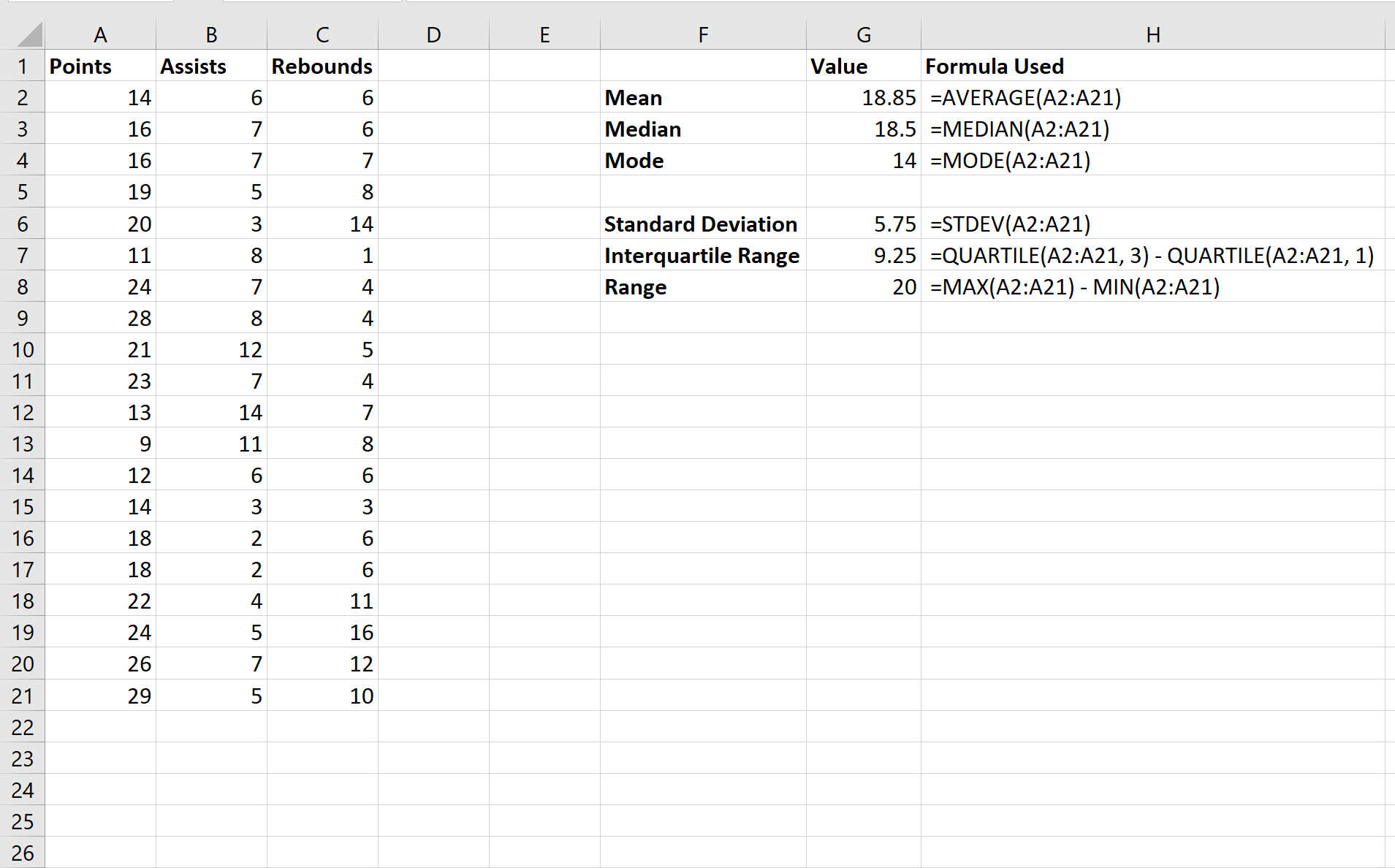
Here’s how to interpret these values for the “Points” variable:
- Mean = 18.85. This represents the average value.
- Median = 18.5 This represents the “middle” value.
- Mode = 14. This represents the most frequently occurring value.
- Standard Deviation = 5.75. This represents the average spread of values from the mean.
- Interquartile Range = 9.25. This represents the spread of the middle 50% of values.
- Range = 20. This represents the difference between the largest and smallest value.
By knowing just these summary statistics, we can know a great deal about the distribution of values in the dataset.
Additional Resources
The following tutorials offer in-depth explanations of both univariate and bivariate analysis:
A Simple Introduction to Univariate Analysis
A Simple Introduction to Bivariate Analysis
