We can use the following simple formulas to add or subtract days to a date in Google Sheets:
#add 10 days to the date in cell A2 =A2+10 #subtract 10 days from the date in cell A2 =A2-10
And we can use the following formulas to add or subtract workdays (Monday through Friday) to a date:
#add 10 workdays to the date in cell A2 =workday(A2, 10) #subtract 10 workdays from the date in cell A2 =workday(A2, -10)
The following examples show how to use each of these formulas in practice.
Example 1: Add & Subtract Days in Google Sheets
Suppose we have the following list of dates in Google Sheets:

We can use the following formula to add 10 days to each date:
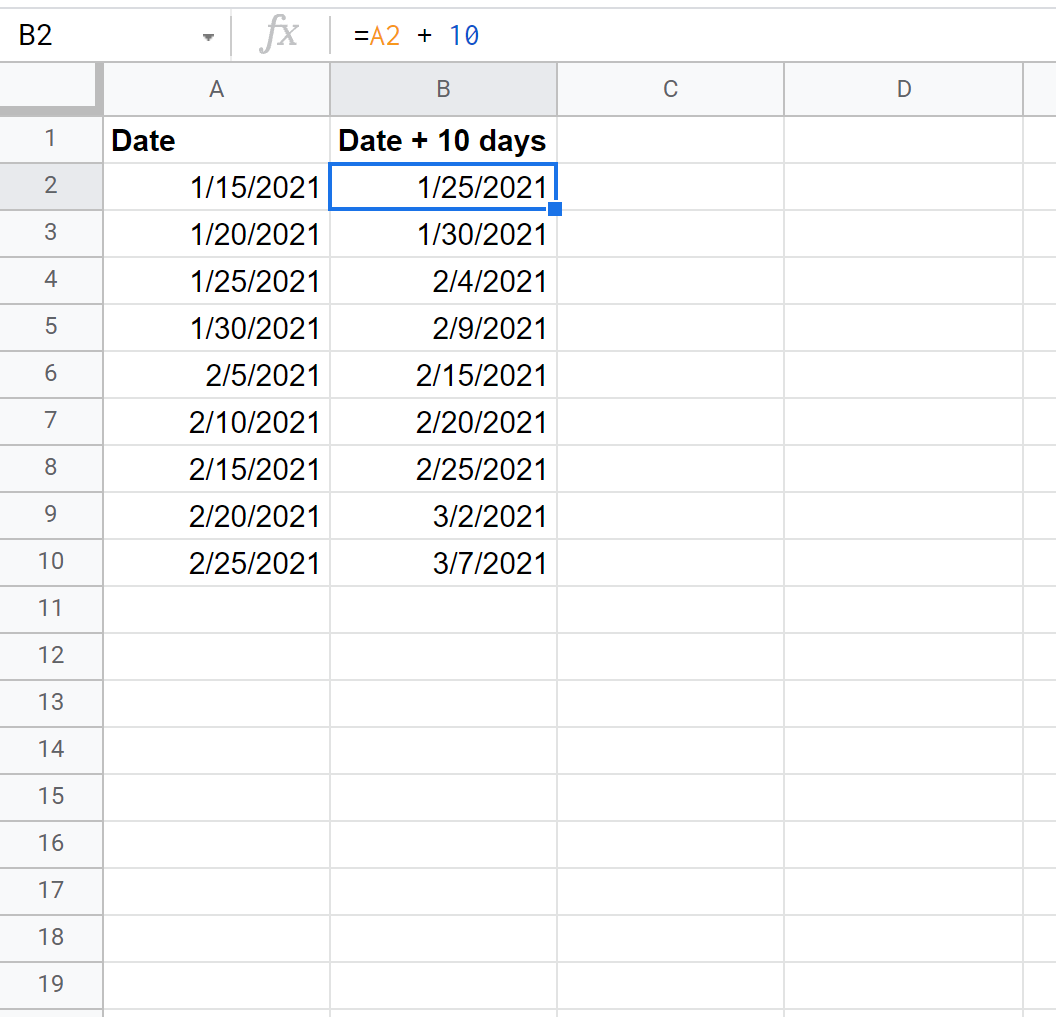
And we can use the following formula to subtract 10 days from each date:
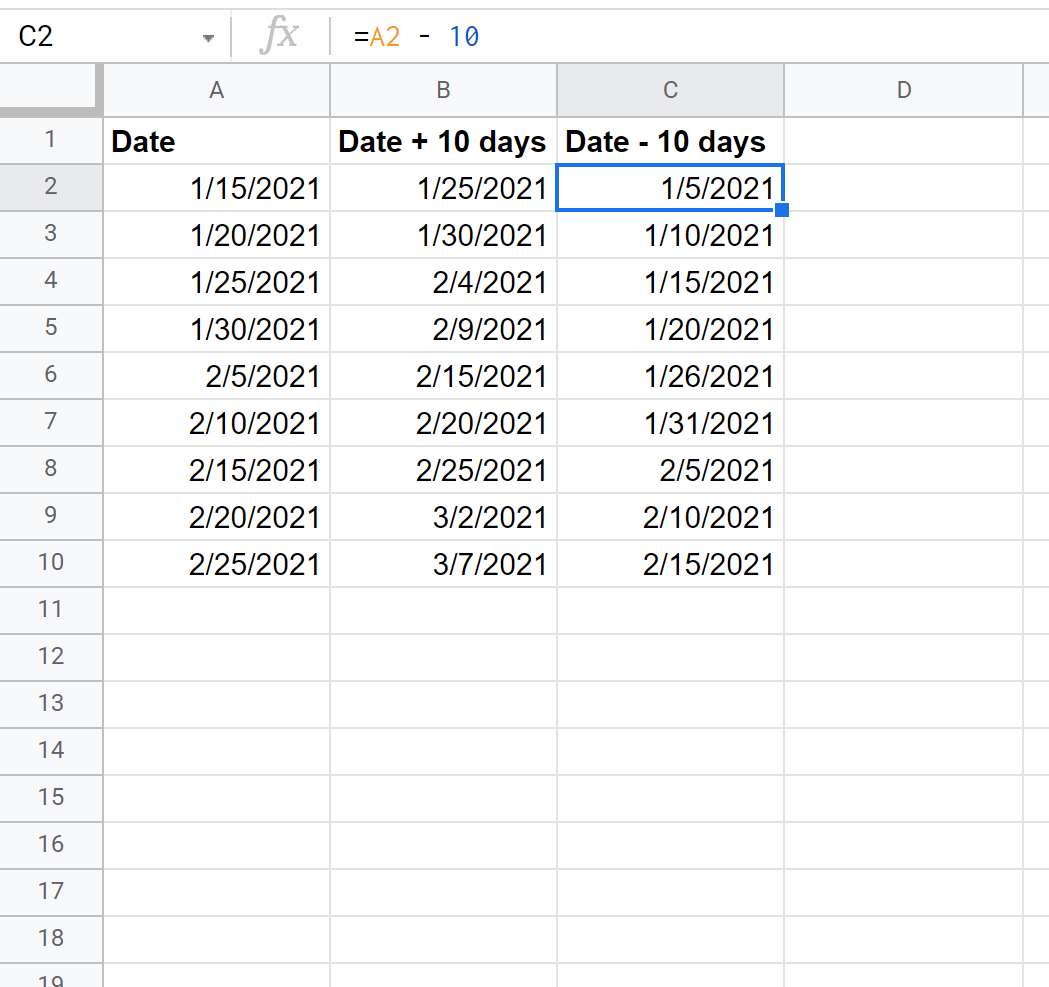
Example 2: Add & Subtract Workdays in Google Sheets
In some scenarios, we may only want to add or subtract workdays to dates in Google Sheets. Fortunately we can use the workday() function to do so.
The following formula shows how to add 10 workdays to each date:
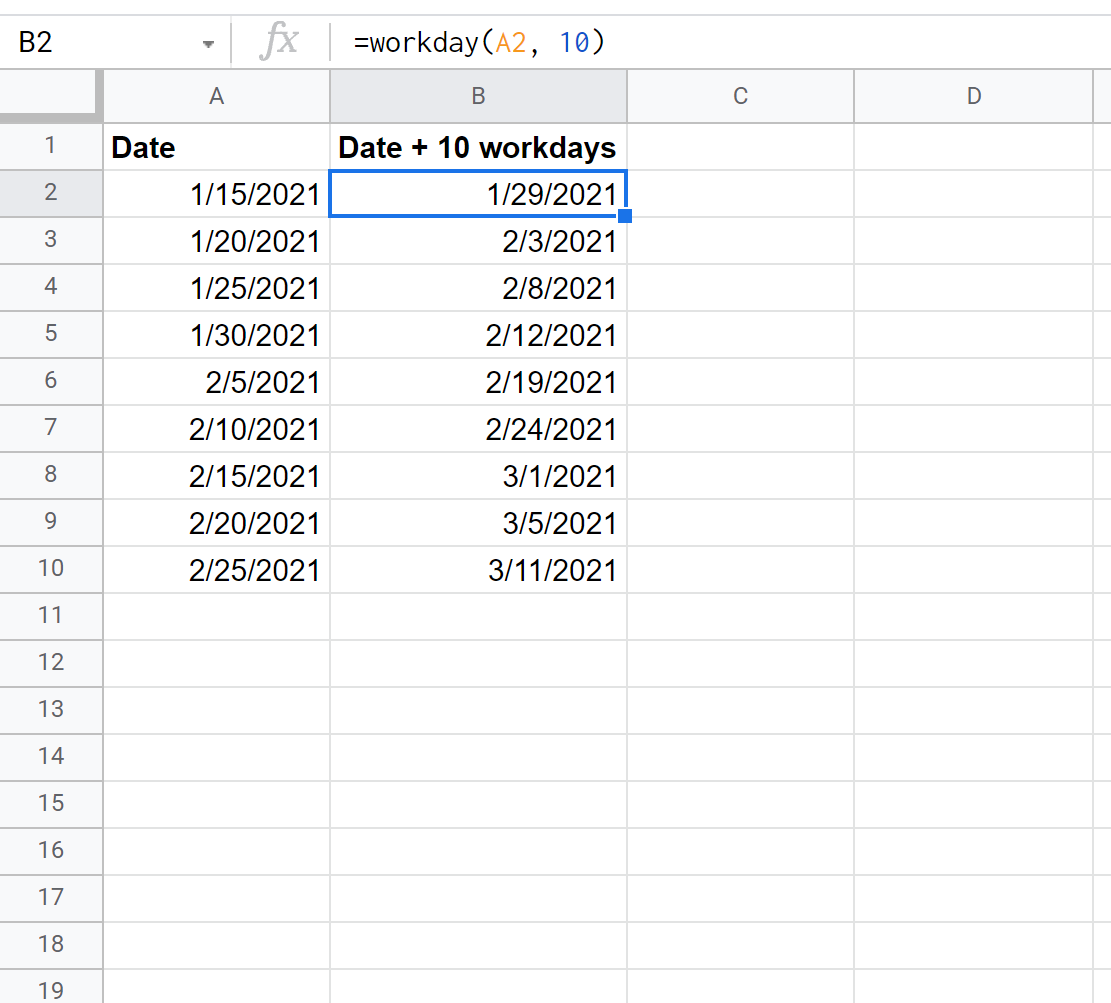
And the following formula shows how to subtract 10 workdays from each date:
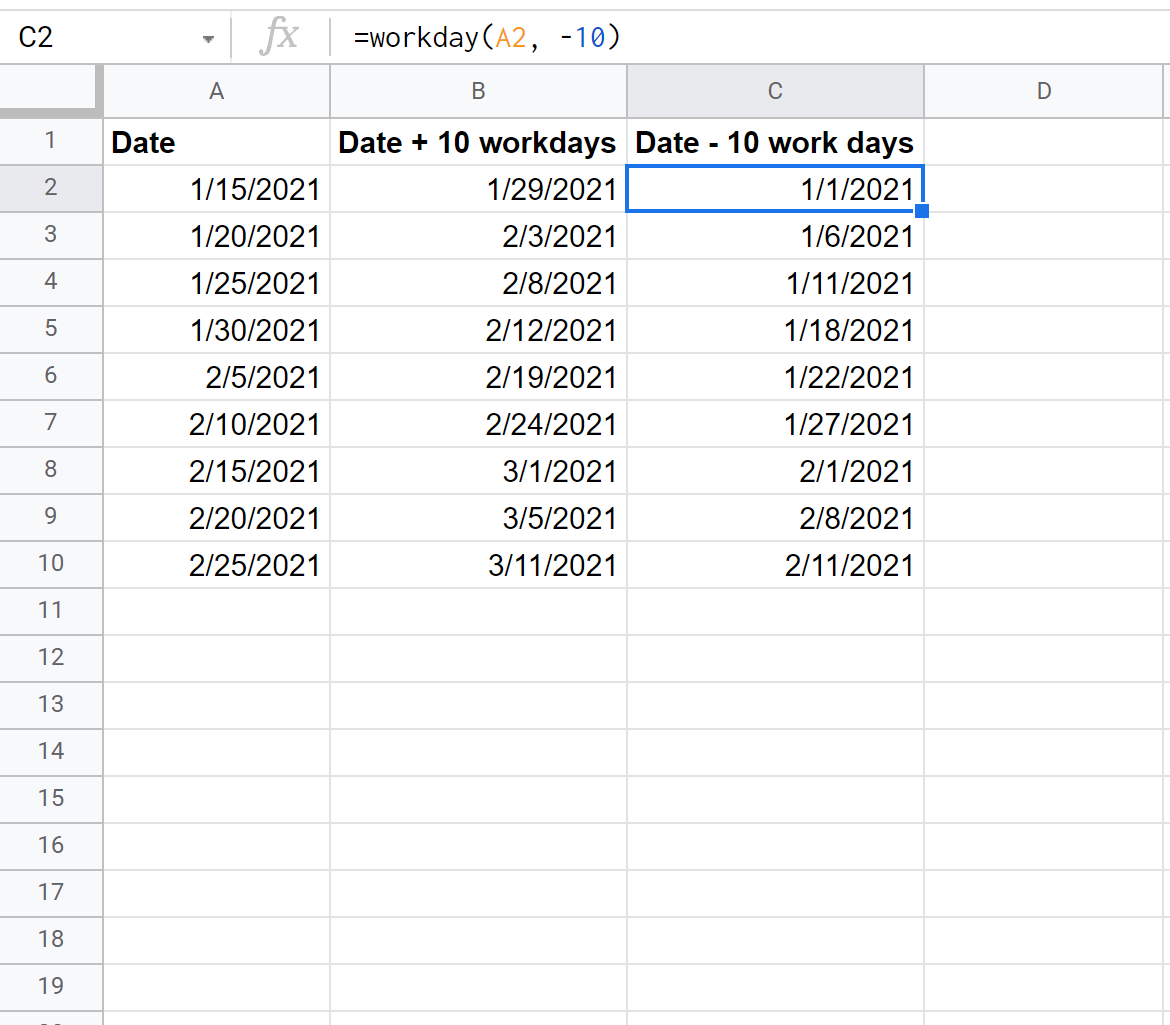
Related: How to Calculate the Difference Between Two Dates in Google Sheets
Additional Resources
The following tutorials explain how to perform other common operations in Google Sheets:
How to Combine Columns in Google Sheets
How to Compare Two Columns in Google Sheets
How to Randomize a List in Google Sheets
