-
Java Tutorial
- what-is-java
- history-of-java
- features-of-java
- c++-vs-java
- hello-java-program
- program-internal
- how-to-set-path?
- jdk,-jre-and-jvm
- jvm:-java-virtual-machine
- java-variables
- java-data-types
- unicode-system
- operators
- keywords
Control Statements
- java-if-else
- java-switch
- java-for-loop
- java-while-loop
- java-do-while-loop
- java-break
- java-continue
- java-comments
- java-programs
Java Object Class
- java-oops-concepts
- naming-convention
- object-and-class
- method
- constructor
- static-keyword
- this-keyword
Java Inheritance
Java Polymorphism
- method-overloading
- method-overriding
- covariant-return-type
- super-keyword
- instance-initializer-block
- final-keyword
- runtime-polymorphism
- dynamic-binding
- instanceof-operator
Java Abstraction
Java Encapsulation
Java Array
Java OOPs Misc
- object-class
- object-cloning
- math-class
- wrapper-class
- java-recursion
- call-by-value
- strictfp-keyword
- javadoc-tool
- command-line-arg
- object-vs-class
- overloading-vs-overriding
Java String
- what-is-string
- immutable-string
- string-comparison
- string-concatenation
- substring
- methods-of-string-class
- stringbuffer-class
- stringbuilder-class
- string-vs-stringbuffer
- stringbuffer-vs-builder
- creating-immutable-class
- tostring-method
- stringtokenizer-class
- java-string-faqs
Java String Methods
- string-charat()
- string-compareto()
- string-concat()
- string-contains()
- string-endswith()
- string-equals()
- equalsignorecase()
- string-format()
- string-getbytes()
- string-getchars()
- string-indexof()
- string-intern()
- string-isempty()
- string-join()
- string-lastindexof()
- string-length()
- string-replace()
- string-replaceall()
- string-split()
- string-startswith()
- string-substring()
- string-tochararray()
- string-tolowercase()
- string-touppercase()
- string-trim()
- string-valueof()
Java Regex
Exception Handling
- java-exceptions
- java-try-catch-block
- java-multiple-catch-block
- java-nested-try
- java-finally-block
- java-throw-keyword
- java-exception-propagation
- java-throws-keyword
- java-throw-vs-throws
- final-vs-finally-vs-finalize
- exception-handling-with-method-overriding
- java-custom-exceptions
Java Inner Class
- what-is-inner-class
- member-inner-class
- anonymous-inner-class
- local-inner-class
- static-nested-class
- nested-interface
Java Multithreading
- what-is-multithreading
- life-cycle-of-a-thread
- creating-thread
- thread-scheduler
- sleeping-a-thread
- start-a-thread-twice
- calling-run()-method
- joining-a-thread
- naming-a-thread
- thread-priority
- daemon-thread
- thread-pool
- thread-group
- shutdownhook
- performing-multiple-task
- garbage-collection
- runtime-class
Java Synchronization
- synchronization-in-java
- synchronized-block
- static-synchronization
- deadlock-in-java
- inter-thread-comm
- interrupting-thread
- reentrant-monitor
Java I/O
- java-input/output
- fileoutputstream
- fileinputstream
- bufferedoutputstream
- bufferedinputstream
- sequenceinputstream
- bytearrayoutputstream
- bytearrayinputstream
- dataoutputstream
- datainputstream
- java-filteroutputstream
- java-filterinputstream
- java-objectstream
- java-objectstreamfield
- console
- filepermission
- writer
- reader
- filewriter
- filereader
- bufferedwriter
- bufferedreader
- chararrayreader
- chararraywriter
- printstream
- printwriter
- outputstreamwriter
- inputstreamreader
- pushbackinputstream
- pushbackreader
- stringwriter
- stringreader
- pipedwriter
- pipedreader
- filterwriter
- filterreader
- file
- filedescriptor
- randomaccessfile
- java.util.scanner
Java Serialization
Java Networking
- networking-concepts
- socket-programming
- url-class
- urlconnection-class
- httpurlconnection
- inetaddress-class
- datagramsocket-class
Java AWT & Events
- awt-basics
- event-handling
- awt-button
- awt-label
- awt-textfield
- awt-textarea
- awt-checkbox
- awt-checkboxgroup
- awt-choice
- awt-list
- awt-canvas
- awt-scrollbar
- awt-menuitem-menu
- awt-popupmenu
- awt-panel
- awt-dialog
- awt-toolkit
- java-actionlistener
- java-mouselistener
- mousemotionlistener
- java-itemlistener
- java-keylistener
- java-windowlistener
- java-adapter-classes
- close-awt-window
Java Swing
- swing-introduction
- java-jbutton
- java-jlabel
- java-jtextfield
- java-jtextarea
- java-jpasswordfield
- java-jcheckbox
- java-jradiobutton
- java-jcombobox
- java-jtable
- java-jlist
- java-joptionpane
- java-jscrollbar
- java-jmenuitem-jmenu
- java-jpopupmenu
- java-jcheckboxmenuitem
- java-jseparator
- java-jprogressbar
- java-jtree
- java-jcolorchooser
- java-jtabbedpane
- java-jslider
- java-jspinner
- java-jdialog
- java-jpanel
- java-jfilechooser
- java-jtogglebutton
- java-jtoolbar
- java-jviewport
- java-jframe
- java-jcomponent
- java-jlayeredpane
- java-jdesktoppane
- java-jeditorpane
- java-jscrollpane
- java-jsplitpane
- java-jtextpane
- java-jrootpane
- using-tooltip
- change-title-icon
- executable-jar-file
- digital-watch
- graphics-in-swing
- displaying-image
Java Swing Apps
- notepad
- calculator
- ip-finder
- word-counter
- url-source-generator
- folder-explorer
- puzzle-game
- pic-puzzle-game
- tic-tac-toe-game
- online-exam
LayoutManagers
- borderlayout
- gridlayout
- flowlayout
- boxlayout
- cardlayout
- gridbaglayout
- grouplayout
- springlayout
- scrollpanelayout
JavaFX Tutorial
- javafx-tutorial
- install-java
- install-eclipse
- javafx-with-eclipse
- javafx-architecture
- application-structure
- first-javafx-application
JavaFX 2D Shapes
- javafx-2d-shapes
- shape-properties
- javafx-line
- javafx-rectangle
- javafx-ellipse
- javafx-arc
- javafx-circle
- javafx-polygons
- cubic-curve
- quad-curve
- javafx-color
- gradient-color
JavaFX Text
JavaFX Effects
- javafx-effects
- javafx-coloradjust
- javafx-colorinput
- javafx-imageinput
- javafx-blend
- javafx-bloom
- javafx-glow
- javafx-boxblur
- javafx-gaussianblur
- javafx-motionblur
- javafx-reflection
- javafx-sepiatone
- javafx-shadow
- javafx-dropshadow
- javafx-innershadow
- javafx-lighting
- javafx-light.distant
- javafx-light.spot
- javafx-light.point
JavaFX Transformation
- javafx-transformation
- javafx-translation
- javafx-rotation
- javafx-scaling
- javafx-shearing
- multiple-transformations
JavaFX Animation
- javafx-animation
- javafx-rotate-transition
- javafx-scale-transition
- javafx-translate-transition
- javafx-fade-transition
- javafx-fill-transition
- javafx-stroke-transition
- javafx-sequential-transition
- javafx-parallel-transition
- javafx-pause-transition
- javafx-path-transition
JavaFX 3D Shapes
JavaFX Layouts
- javafx-layouts
- javafx-borderpane
- javafx-hbox
- javafx-vbox
- javafx-stackpane
- javafx-gridpane
- javafx-flowpane
JavaFX UI
- javafx-ui-controls
- javafx-label
- javafx-button
- javafx-radiobutton
- javafx-checkbox
- javafx-textfield
- javafx-passwordfield
- javafx-hyperlink
- javafx-slider
- javafx-progressbar
- progress-indicator
- javafx-scrollbar
- javafx-filechooser
- javafx-menu
- javafx-tooltip
JavaFX Charts
- javafx-charts
- javafx-pie-chart
- javafx-line-chart
- javafx-area-chart
- javafx-bar-chart
- javafx-bubble-chart
- javafx-scatter-chart
- stacked-area-chart
- stacked-bar-chart
JavaFX CSS
Media with JavaFX
JavaFX Event Handling
Java Applet
- applet-basics
- graphics-in-applet
- displaying-image-in-applet
- animation-in-applet
- eventhandling-in-applet
- japplet-class
- painting-in-applet
- digital-clock-in-applet
- analog-clock-in-applet
- parameter-in-applet
- applet-communication
Java Reflection
- reflection-api
- newinstance()-method
- javap-tool
- creating-javap-tool
- creating-appletviewer
- call-private-method
Java 8 Date Time
- java-date-time-api
- java-localdate
- java-localtime
- java-localdatetime
- java-monthday
- java-offsettime
- java-offsetdatetime
- java-clock
- java-zoneddatetime
- java-zoneid
- java-zoneoffset
- java-year
- java-yearmonth
- java-period
- java-duration
- java-instant
- java-dayofweek-enum
- java-month-enum
Java Date (Classical)
Java Date Format
Current Date Time
Java Conversion
- java-string-to-int
- java-int-to-string
- java-string-to-long
- java-long-to-string
- java-string-to-float
- java-float-to-string
- java-string-to-double
- java-double-to-string
- java-string-to-date
- java-date-to-string
- java-string-to-char
- java-char-to-string
- java-string-to-object
- java-object-to-string
- java-int-to-long
- java-long-to-int
- java-int-to-double
- java-double-to-int
- java-char-to-int
- java-int-to-char
- java-string-to-boolean
- java-boolean-to-string
- date-to-timestamp
- timestamp-to-date
- binary-to-decimal
- decimal-to-binary
- hex-to-decimal
- decimal-to-hex
- octal-to-decimal
- decimal-to-octal
Java Collections
- collection-framework
- java-arraylist
- java-linkedlist
- arraylist-vs-linkedlist
- java-list-interface
- java-hashset
- java-linkedhashset
- java-treeset
- queue-priorityqueue
- deque-arraydeque
- java-map-interface
- java-hashmap
- working-of-hashmap
- java-linkedhashmap
- java-treemap
- java-hashtable
- hashmap-vs-hashtable
- java-enumset
- java-enummap
- collections-class
- sorting-collections
- comparable-interface
- comparator-interface
- comparable-vs-comparator
- properties-class
- arraylist-vs-vector
- java-vector
- java-stack
Java JDBC
- jdbc-introduction
- jdbc-driver
- db-connectivity-steps
- connectivity-with-oracle
- connectivity-with-mysql
- access-without-dsn
- drivermanager
- connection
- statement
- resultset
- preparedstatement
- resultsetmetadata
- databasemetadata
- store-image
- retrieve-image
- store-file
- retrieve-file
- callablestatement
- transaction-management
- batch-processing
- rowset-interface
- jdbc-mcq
Java New Features
Java 9 Features
- java-9-features
- interface-private-methods
- try-with-resources
- anonymous-classes
- safevarargs-annotation
- collection-factory-methods
- process-api-improvement
- version-string-scheme
- jshell-(repl)
- module-system
- control-panel
- stream-api-improvement
- underscore-keyword
Java 8 Features
- java-8-features
- lambda-expressions
- method-references
- functional-interfaces
- stream-api
- stream-filter
- base64-encode-decode
- default-methods
- foreach()-method
- collectors-class
- stringjoiner-class
- optional-class
- javascript-nashorn
- parallel-array-sort
- type-inference
- parameter-reflection
- type-annotations
- jdbc-improvements
Java 7 Features
- binary-literals
- switch-with-string
- java-7-multi-catch
- try-with-resources
- type-inference
- numeric-literals
- java-7-jdbc
Java 4/5 Features
- java-assertion
- java-for-each-loop
- java-varargs
- java-static-import
- java-autoboxing
- java-enums
- java-annotations
- java-generics
RMI
Internationalization
Java 9 Control PanelJava control panel is used to control Java applications that are embedded in browser. This control panel maintains the settings that manage Java application embedded in browser. In Java 9, control panel was rewritten as a JavaFX application and the storage location has changed. To start control panel, enter jcontrol to the terminal (cmd for windows) and it will open a window that looks below. 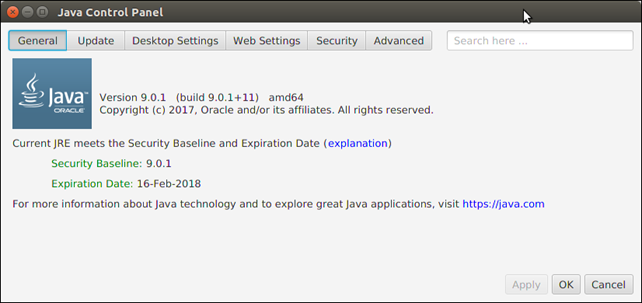 It contains the following tabs : GeneralThis tab shows version details and security status of JRE Java runtime (JRE) that we are running. UpdateThis tab shows when the check for updates is done and enables us to change the settings for the update process. Desktop SettingsThis tab shows information about the JREs that are installed on our system and enables us to choose the JREs that we want to use to run applications that are embedded in a web page or launched from a browser. Web SettingsThis tab shows information about permissions for Java applications and how the applications connect to the network. It also allows us to manage temporary files. The Web Settings tab further contains the following tabs.
 SecurityIt shows general security settings and information about certificates used to sign RIAs. The Security tab further contains the following tabs.
AdvancedIt allows us to set options for available JRE. JRE has following options.
Next TopicStream API Improvement
|