-
Spring Boot Tutorial
Creating Project
Project Components
- sb-annotations
- sb-dependency-management
- sb-application-properties
- sb-starters
- sb-starter-parent
- sb-starter-web
- sb-starter-data-jpa
- sb-starter-actuator
- sb-starter-test
- sb-devtools
- multi-module-project
- sb-packaging
- sb-auto-configuration
Tool Suite
Spring Boot AOP
- spring-boot-aop
- aop-before-advice
- aop-after-advice
- aop-around-advice
- after-returning-advice
- after-throwing-advice
Spring Boot Database
Spring Boot View
SB Caching
Spring Boot Misc
Spring Boot - RESTful
- introduction-to-restful-web-services-with-spring-boot
- initializing-a-restful-web-services
- spring-boot-auto-configuration-and-dispatcher-servlet
- enhancing-the-hello-world-service-with-a-path-variable
- implementing-the-post-method-to-create-user-resource
- implementing-exception-handling--404-resource-not-found
- implementing-generic-exception-handling-for-all-resources
- implementing-delete-method-to-delete-a-user-resource
- implementing-validations-for-restful-services
- implementing-hateoas-for-restful-services
- internationalization-of-restful-services
- content-negotiation-implementing-support-for-xml
- configuring-auto-generation-of-swagger-documentation
- introduction-to-swagger-documentation-format
- enhancing-swagger-documentation-with-custom-annotations
- monitoring-apis-with-spring-boot-actuator
- implementing-static-filtering-for-restful-services
- implementing-dynamic-filtering-for-restful-services
- versioning-restful-web-services-basic-approach-with-uris
- implementing-basic-authentication-with-spring-security
- connecting-restful-services-to-jpa
- updating-get-methods-on-user-resource-to-use-jpa
- updating-post-and-delete-methods-on-userresource-to-use-jpa
- creating-post-entity-and-many-to-one-relationship-with-user-entity
- implementing-a-get-service-to-retrieve-all-posts-of-a-user
- implementing-post-service-to-create-a-post-for-a-user
- richardson-maturity-model
- restful-web-services-best-practice
Spring Tutorial
Spring Cloud
Spring Microservices
Interview Questions
Spring Boot JDBC ExampleSpring Boot provides starter and libraries for connecting to our application with JDBC. Here, we are creating an application which connects with Mysql database. It includes the following steps to create and setup JDBC with Spring Boot. Create a database Create a table in to mysql Creating a Spring Boot Pproject 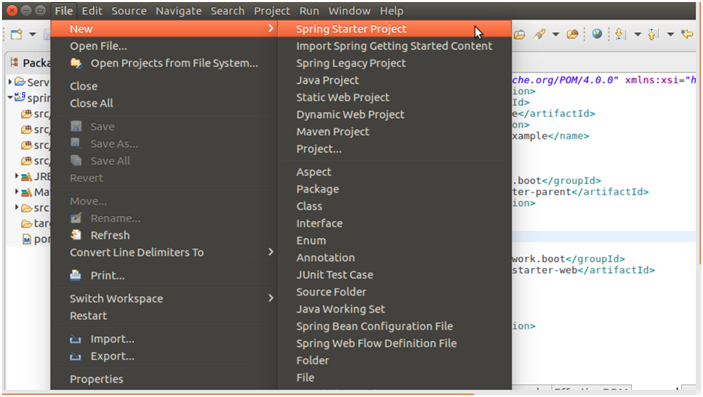 Providing project name and other project related information. 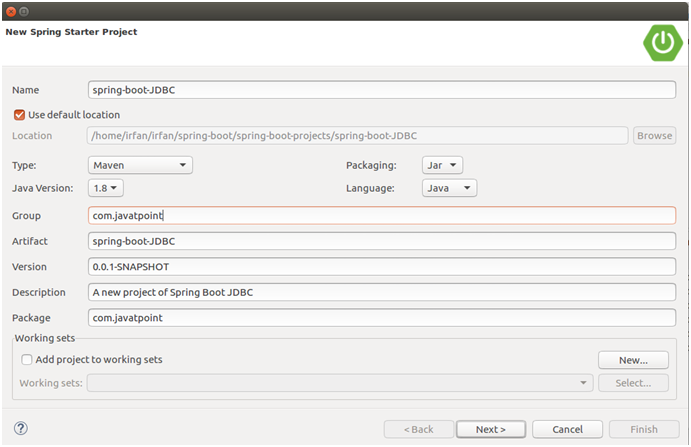 Providing dependencies 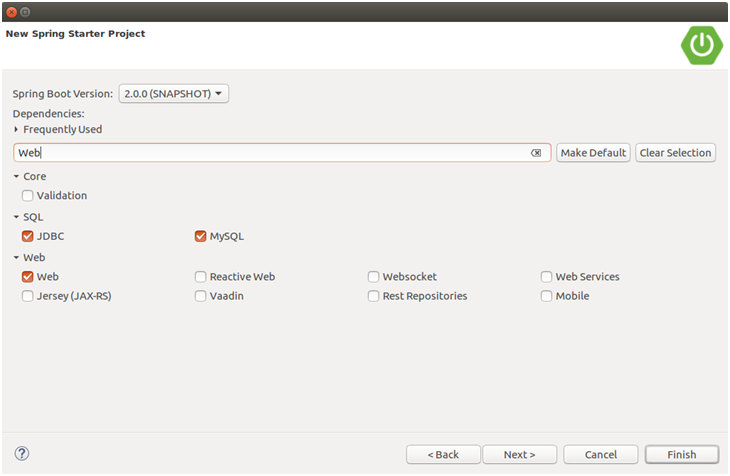 After finishing, create following files in your project. Configure database into application.properties file. // application.properties // SpringBootJdbcApplication.java Creating a controller to handle HTTP requests. // SpringBootJdbcController.java Run the applicationRun SpringBootJdbcApplication.java file as Java application. 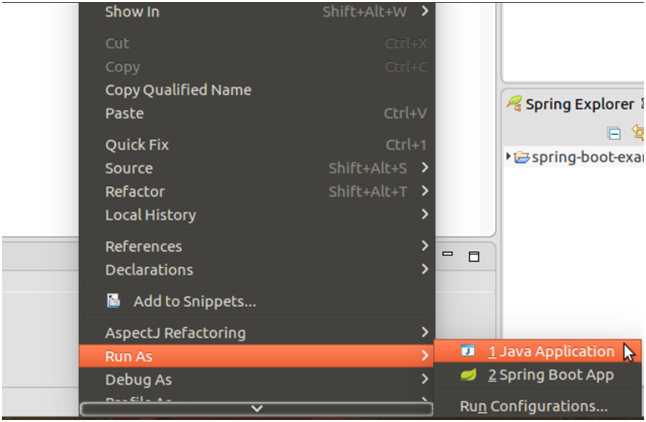 Now, open browser and follow the following URL. 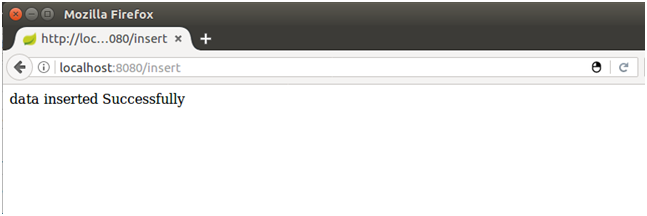 It says data has inserted successfully. let's confirm it by checking mysql table. 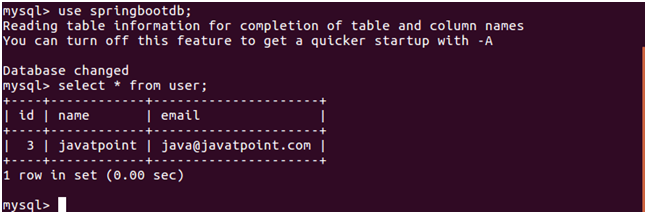 Well, our application is working fine. Now, we can perform other database operations as well. Next TopicSpring Boot H2 Database
|