-
Spring Boot Tutorial
Creating Project
Project Components
- sb-annotations
- sb-dependency-management
- sb-application-properties
- sb-starters
- sb-starter-parent
- sb-starter-web
- sb-starter-data-jpa
- sb-starter-actuator
- sb-starter-test
- sb-devtools
- multi-module-project
- sb-packaging
- sb-auto-configuration
Tool Suite
Spring Boot AOP
- spring-boot-aop
- aop-before-advice
- aop-after-advice
- aop-around-advice
- after-returning-advice
- after-throwing-advice
Spring Boot Database
Spring Boot View
SB Caching
Spring Boot Misc
Spring Boot - RESTful
- introduction-to-restful-web-services-with-spring-boot
- initializing-a-restful-web-services
- spring-boot-auto-configuration-and-dispatcher-servlet
- enhancing-the-hello-world-service-with-a-path-variable
- implementing-the-post-method-to-create-user-resource
- implementing-exception-handling--404-resource-not-found
- implementing-generic-exception-handling-for-all-resources
- implementing-delete-method-to-delete-a-user-resource
- implementing-validations-for-restful-services
- implementing-hateoas-for-restful-services
- internationalization-of-restful-services
- content-negotiation-implementing-support-for-xml
- configuring-auto-generation-of-swagger-documentation
- introduction-to-swagger-documentation-format
- enhancing-swagger-documentation-with-custom-annotations
- monitoring-apis-with-spring-boot-actuator
- implementing-static-filtering-for-restful-services
- implementing-dynamic-filtering-for-restful-services
- versioning-restful-web-services-basic-approach-with-uris
- implementing-basic-authentication-with-spring-security
- connecting-restful-services-to-jpa
- updating-get-methods-on-user-resource-to-use-jpa
- updating-post-and-delete-methods-on-userresource-to-use-jpa
- creating-post-entity-and-many-to-one-relationship-with-user-entity
- implementing-a-get-service-to-retrieve-all-posts-of-a-user
- implementing-post-service-to-create-a-post-for-a-user
- richardson-maturity-model
- restful-web-services-best-practice
Spring Tutorial
Spring Cloud
Spring Microservices
Interview Questions
Spring Boot CLIIt is a tool which you can download from the official site of Spring Framework. Here, we are explaining steps. Download the CLI tool from official site as we are doing here. 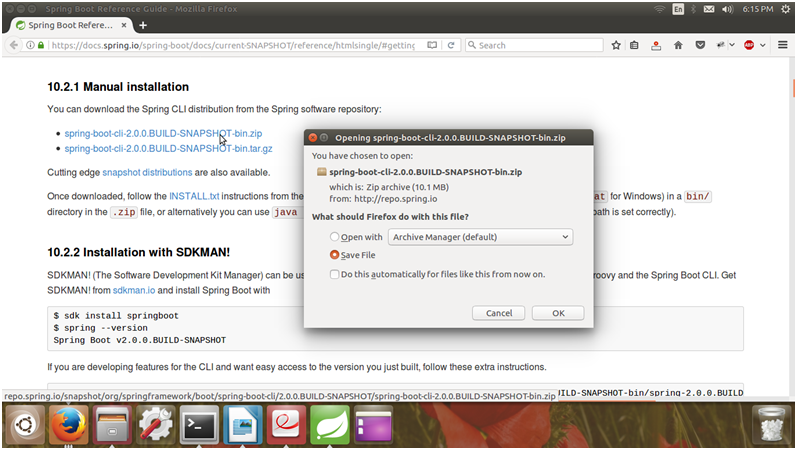 After downloading, extract the zip file. It contains a bin folder, in which spring setup is stored. We can use it to execute Spring Boot application. 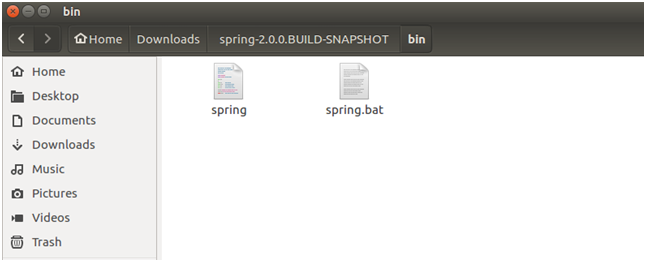 CLI executes groovy files. So, first, we need to create a groovy file for Spring Boot application. Open terminal and cd into the bin location of cli folder. 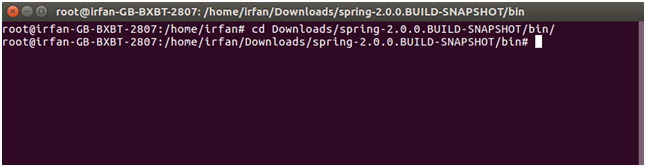 Create a groovy file. 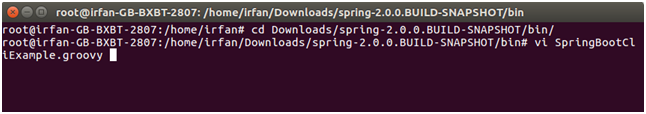 Create a controller in the groovy file. 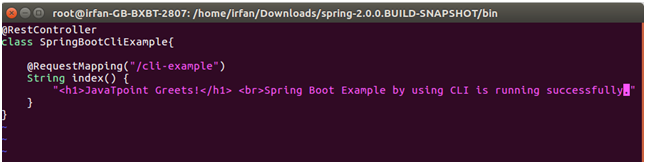 Execute this file By using the following command. 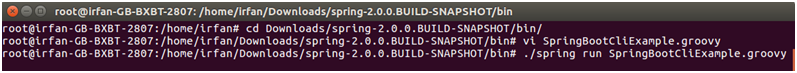 After executing the above command, it starts the execution and produces the following output. 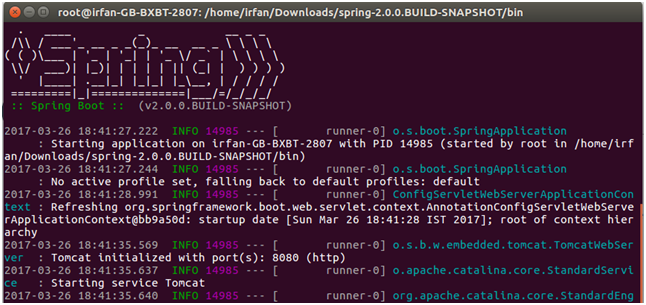 And after lots of lines. It shows the current status of application as follow. 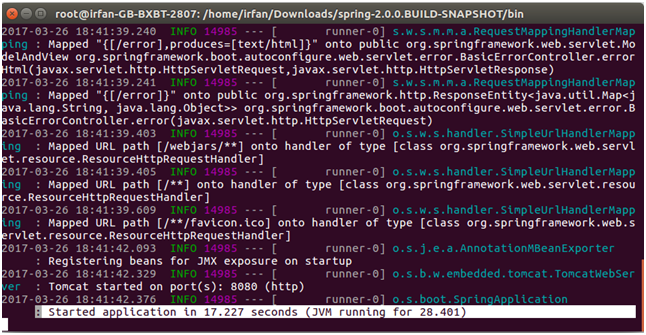 This project is running on the port 8080. So, we can invoke it on any browser by using the following url. It will produce the following output. 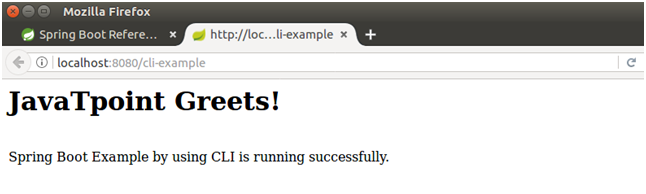
Next TopicSpring Boot Application
|