You can use the following syntax to change the size of elements in a ggplot2 legend:
ggplot(data, aes(x=x, y=y)) + theme(legend.key.size = unit(1, 'cm'), #change legend key size legend.key.height = unit(1, 'cm'), #change legend key height legend.key.width = unit(1, 'cm'), #change legend key width legend.title = element_text(size=14), #change legend title font size legend.text = element_text(size=10)) #change legend text font size
The following examples show how to use these arguments in practice.
Change ggplot2 Legend Key Size
Suppose we create the following grouped barplot using ggplot2:
library(ggplot2) #create data frame df A', 'B', 'C'), each=3), position=rep(c('Guard', 'Forward', 'Center'), times=3), points=c(14, 8, 8, 16, 3, 7, 17, 22, 26)) #create grouped barplot ggplot(df, aes(fill=position, y=points, x=team)) + geom_bar(position='dodge', stat='identity')

By default, ggplot2 provides a legend to the right of the graph.
The following code shows how to use the legend.key.size argument to make the keys of the legend larger:
ggplot(df, aes(fill=position, y=points, x=team)) + geom_bar(position='dodge', stat='identity') + theme(legend.key.size = unit(2, 'cm'))
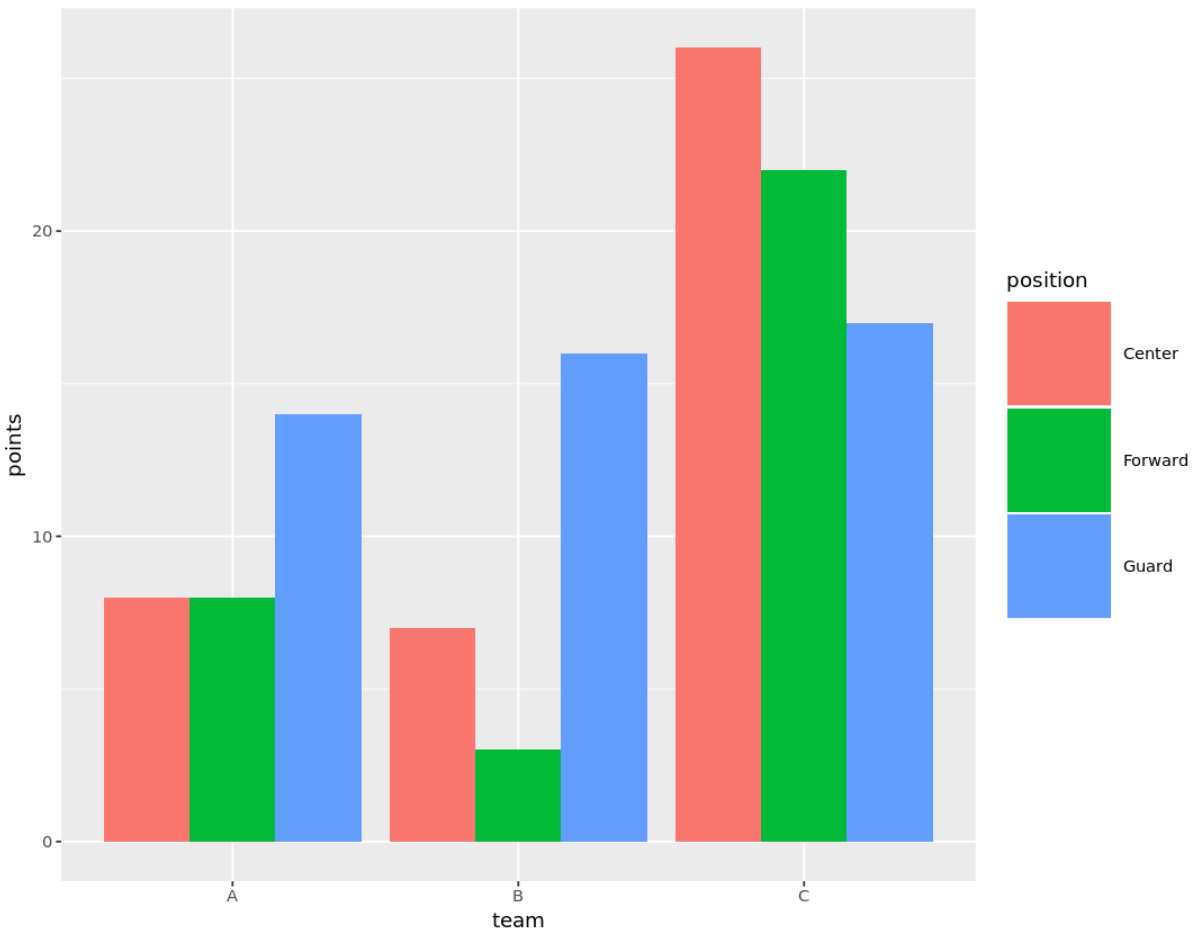
We can also use the legend.key.width and legend.key.height arguments to specify widths and heights for the keys:
ggplot(df, aes(fill=position, y=points, x=team)) + geom_bar(position='dodge', stat='identity') + theme(legend.key.height= unit(2, 'cm'), legend.key.width= unit(4, 'cm'))
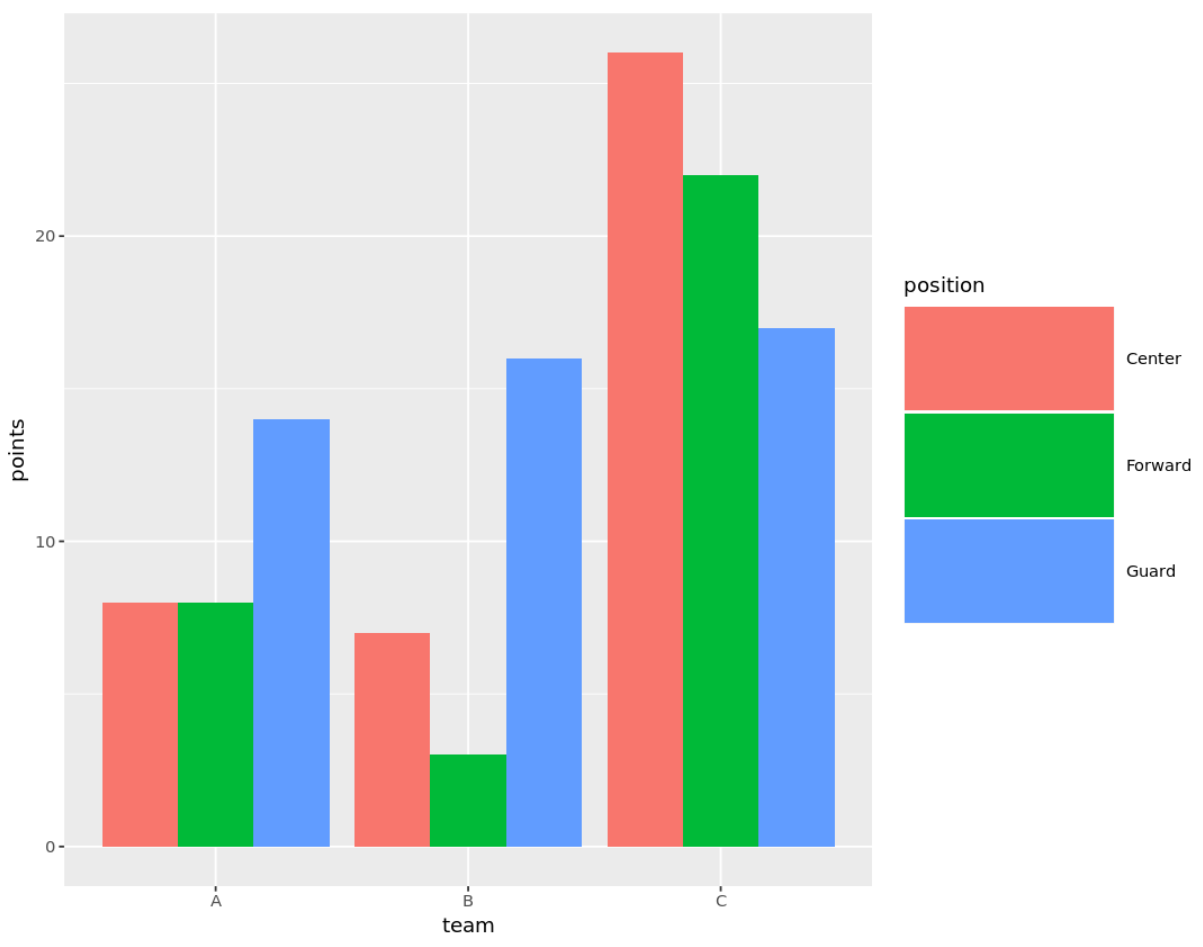
Change ggplot2 Legend Title Font Size
We can use the legend.title argument to make the legend title font size larger:
ggplot(df, aes(fill=position, y=points, x=team)) + geom_bar(position='dodge', stat='identity') + theme(legend.title = element_text(size=30))
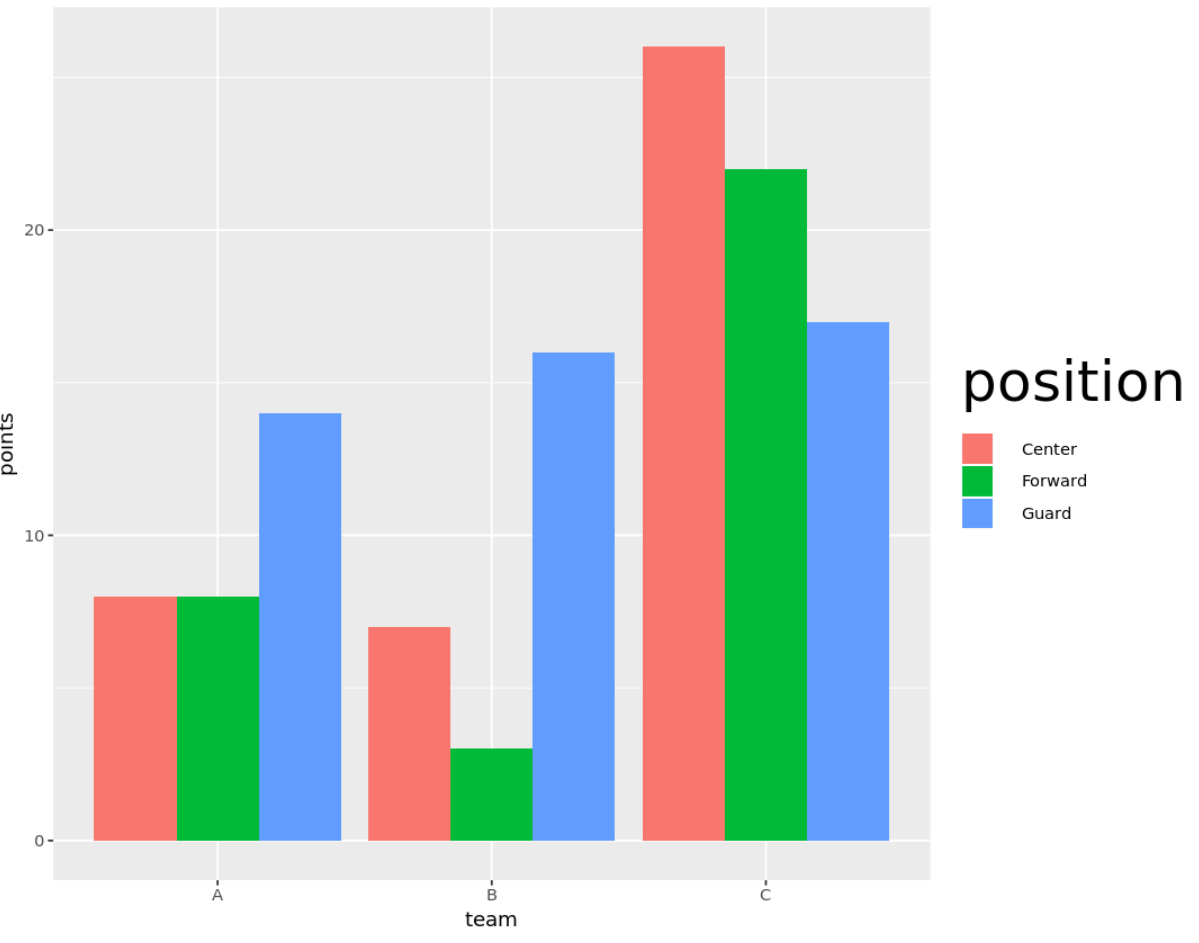
Change ggplot2 Legend Text Font Size
We can use the legend.text argument to make the legend title font size larger:
ggplot(df, aes(fill=position, y=points, x=team)) + geom_bar(position='dodge', stat='identity') + theme(legend.text = element_text(size=30))
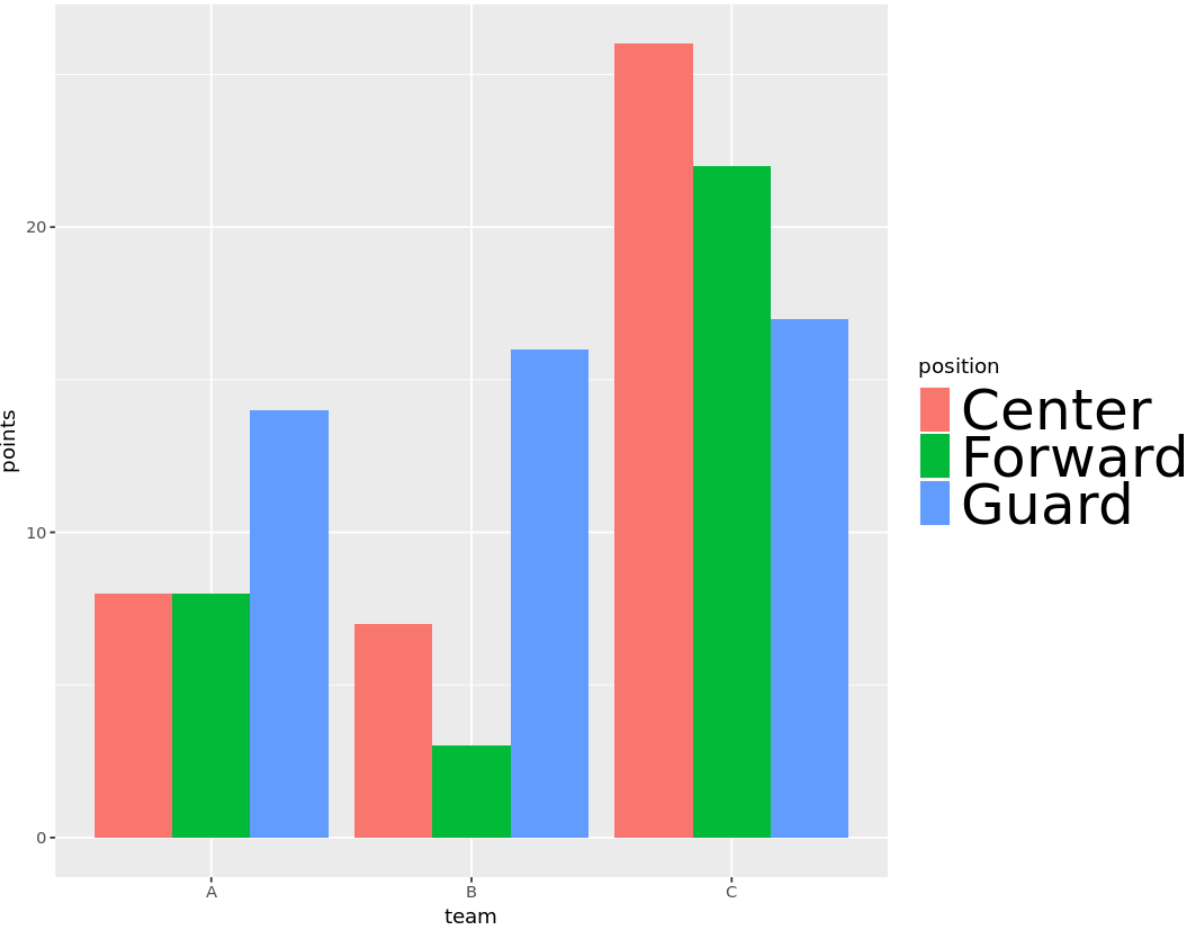
Additional Resources
How to Change the Legend Title in ggplot2
How to Change Legend Position in ggplot2
How to Remove a Legend in ggplot2
